Adobe Code Signing at $199.99
Sign Your Adobe Scripts and Executables Using Adobe Code Signing Certificates
Type
Guarantee
Guarantee
Time Stamp
Increase Software Downloads
Increase Trust
Decrease Window Warnings
Sales & Live Support
Existing HSM or External Physical Device
FIPS-compliant Hardware Device
1-5 Days

Does your company develop Adobe-based applications or you're an individual developer who's into Adobe application development? If so, then Adobe Code Signing Certificate is something that you shouldn't take lightly. You might already know how the end user's system and other third-party software publishing websites start showing security warnings. Likewise, if it's an unsigned application, a digital signing certificate helps resolve such an issue.
Adobe Code Signing certificate offered by popular certificate authorities such as Certera, DigiCert, Sectigo and Comodo helps avoid and minimize warning messages like an unknown publisher or other security warning messages. In addition, signing your Adobe scripts, executables, and applications using the digital signature makes your Adobe AIR applications recognized by all the popular browsers and operating systems that give assurance that it's coming from a trusted source.
Compare & Buy Code Signing Certificates
|
|
|
|
|
|
|
|---|---|---|---|---|---|
| Product Name | Certera Code Signing | Certera EV Code Signing | Sectigo Code SigningFormerly Comodo | Sectigo EV Code SigningFormerly Comodo | DigiCert Code Signing |
| Buy Now | Buy Now | Buy Now | Buy Now | Buy Now | |
| RSA Encryption Key | 3072-bit or 4096-bit | 3072-bit or 4096-bit | 3072-bit or 4096-bit | 3072-bit or 4096-bit | 3072-bit or 4096-bit |
| Microsoft SmartScreen Reputation Boost Up | |||||
| Issuance for Individual Developers | |||||
| Universal Platform Compatibility | |||||
| Supported File Formats | 32-Bit And 64-Bit | 32-Bit And 64-Bit | 32-Bit And 64-Bit | 32-Bit And 64-Bit | 32-Bit And 64-Bit |
| Issuance Time | 1 to 5 Days | 1 to 5 Days | 1 to 5 Days | 1 to 5 Days | 1 to 5 Days |
| Validation Required | Business/Individual | Full Business Validation | Business/Individual | Full Business Validation | Business |
| Physical USB Token Storage | |||||
| Displays Business Name | |||||
| Display Name & Types of the Business | |||||
| Sign Unlimited Code, Scripts & Executables | |||||
| Separate Private Key Storage | |||||
| Buy Now | Buy Now | Buy Now | Buy Now | Buy Now |
Features and Benefits of Adobe AIR Code Signing Certificate
Here are some of the features and benefits of the Adobe Digital Signing Certificate:
Software Integrity
Once you sign your Adobe applications, scripts, and executables with an Adobe Code Signing Certificate, it'll place a digital signature onto it. Likewise, it'll maintain software integrity by giving assurance and removing unknown publisher warnings to your users that an Adobe application or software they're downloading or installing is not tampered with and it's safe to use.
Timestamping
Alongside digitally signing your Adobe applications, you also get a free feature to Timestamp your signature. Henceforth, even if your Adobe Software Signing Certificate's validity period gets over and it expires, then also that embedded digital signature will remain valid, and it'll work without any issues on your user's system.
User Confidence
Once you sign your Adobe applications, scripts, or air files with Adobe Signing Certificate, it'll ensure end-users that it hasn't been tampered with since signing. In addition, it'll remove unknown publisher warning messages, which helps bolster user trust and confidence to use your Adobe AIR applications.
Authentication
Once you sign your Adobe application, it'll embed the digital signature onto it, which will help to boost your business reputation. For instance, once you sign the Adobe files, it'll reduce the security warning messages and provide authentication by your digital signature, which will work as proof to users that you're what you say you're.
Signing Unlimited Adobe Applications
Once Adobe Code Signing Certificate gets issued, you will be able to use one certificate to sign an unlimited number of Adobe scripts, applications, and executables until its validity period is not over. For instance, if you choose to go with a three-year subscription, you will be able to sign unlimited Adobe files for three years.
Reduced Warnings
Warning messages are the main culprit users avoid downloading or installing any software. Henceforth, once you sign your Adobe application files using Adobe Signing Certificate, it'll remove unknown publisher warning messages while reducing other security warnings that make users avoid the software/applications.
Third-Party Integration
Adobe Code Signing Certificate follows all the specifications and policies mentioned by CA/Browser Forum and Microsoft. Therefore, it'll make your Adobe applications compatible with other platforms like Windows OS and allow them to run without any problems.
Verified Identity
Before Adobe Digital Signing Certificate gets issued, CA makes sure that your organization is a legally registered entity. Henceforth, you're required to complete light to rigorous vetting process depending upon whether you've purchased a Standard or EV (Extended Validation) Adobe Signing Certificate.
Why to Code Sign Adobe AIR Applications?

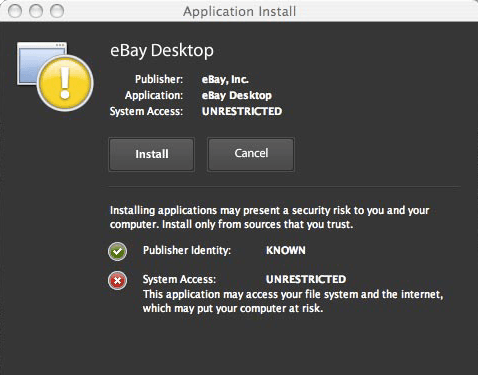
Before you publish your Adobe AIR applications over the internet and make it available for the users, it needs to be digitally signed, so users don't face unwanted warning messages. Get reorganization from browser and eliminate unknown publisher warning by adding digital signature to Adobe AIR applications.
Frequently Asked Questions
What Exactly Is an Adobe AIR Digital Signing Certificate?
Adobe AIR digital code signing certificates are cryptographic certificates that empower developers to sign a wide array of Adobe AIR applications created through popular tools like Flex SDK, Flex Builder, Flash, and Dreamweaver. These certificates serve as a virtual handshake between your application and its users, establishing trust and confidence in the software's origin and integrity.
How Adobe Code Signing Works?
Adobe AIR code signing certs not only dispel the ominous warning messages that haunt many downloads but also reinforce the credibility of your software. Users will no longer encounter alarming messages proclaiming that the software's publisher is an enigma. Instead, they'll know that your application is legitimate, trustworthy, and free from tampering.
Why Choose SignMyCode for Code Signing Solutions?
24/7 Technical and
Sales Support Services
FREE Guides, Tutorials,
and Instruction Manuals
Cheapest Price
in the Market
Smooth Renewal
Process Support
100%
Quality Assurance
Keep Updated about Changes
in Policies & Certificate
Solely Focused Towards
Code Signing Solution
I purchased a code signing certificate from SignMyCode. Then realized that I needed an EV certificate. Customer support was extremely quick and service-minded, and I could easily upgrade.
I purchased a code signing certificate as a beginner and have got helpful customer support to go through the necessary process and use it for my product.
My best experience ever purchasing a code signing certificate. I love the certificate; the token is delivered to a central portal where I can find it anytime.
Our Trusted Clients






Live Chat
Talk to our 24/7 code signing experts for issuance, validation, and installation help.

24/7 Ticketing Support
Raise your support and sale ticket, we will answer immediately.

Code Signing Tutorials
Code Signing Tools
Why SignMyCode?
Globally Recognized Certificate Authority (CA)
Quick Validation and Issuance by Pro Code Signing Experts
Technical Troubleshooting in Real-Time
24 x 7 Customer Support via Live Chat & Email

