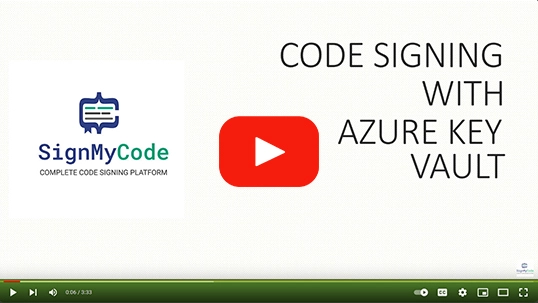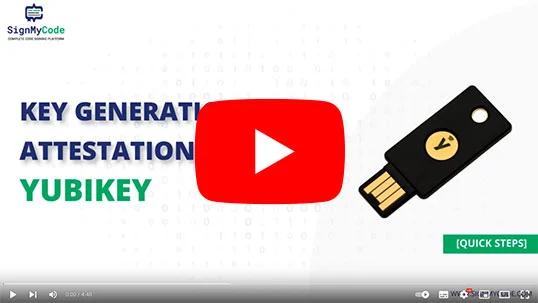Sectigo Code Signing Certificates at $210.99
Sign Software Using Sectigo Code Signing Certificate and Give a Layer of Assurance & Inform Users That the Software They’re Getting Is Trustworthy
Type
Guarantee
Guarantee
Time Stamp
Increase Software Downloads
Increase Trust
Decrease Window Warnings
Sales & Live Support
Existing HSM or External Physical Device
FIPS-compliant Hardware Device
1-5 Days

Buy Sectigo Code Signing Certificate and digitally sign your 32-bit or 64-bit programs, software, Script or EXE, so users can know it's coming from the trusted source and isn't modified and tampered since its signing.
In addition, it enables reputation while minimizing security warning pop-ups organically and removing unknown publisher warnings, which helps to boost user trust, confidence, and conversion rates. Authenticate publisher’s identity and boost code integrity.
Features and Benefits of Sectigo Code Signing Certificate
Below are key Sectigo Code Signing Certificate features:
Reputed CA
Sectigo (Formerly Known Comodo) is a reputable Certificate Authority known for its reliability and trustworthiness in the industry.
Secure Private Key Storage
Due to New CA/B Forum guideline, Sectigo Code Signing Certs safely stored on an external physical device such as HSM or USB Token.
Cheapest Price in Industry
Sectigo also known as Comodo CA offers most Authenticode and trusted code signing certs at affordable price with high-class support
Valid Timestamping After Expiry
The included timestamp remains valid even after the certificate expires, ensuring the code continues functioning without re-signing.
Digitally Sign 32-bit/64-bit Executables
Encrypt unlimited software or exe and show your brand as “Verified Publisher” when users are installing your software.
Get Rid of Security Warnings
All popular browsers show security warning or alerts like unknown publisher warning while downloading software. Remove it with code signing.
Prove Code Integrity and Authenticity
By adding digital signature and encryption to your code, you assure users that code is genuine and was not tampered or altered.
Expansive Portfolio
Sectigo offers an extensive portfolio of code signing certificates, catering to various needs and requirements such as Individual, OV and EV.
SHA-2 Algorithm
Sectigo code signing certificates use the SHA-2 algorithm and 3072-bit or 4096-bit RSA Key for enhanced security and compatibility.
Multi-Year Validity
You can have multi-year validity, reducing the frequency of certificate renewals for developers and publishers.
Compare & Buy Code Signing Certificates
|
|
|
|
|
|
|---|---|---|---|---|
| Product Name | Certera Code Signing | Sectigo Code Signing Individual | DigiCert Code Signing | Sectigo EV Code Signing |
| Buy Now | Buy Now | Buy Now | Buy Now | |
| RSA Encryption Key | 3072-bit or 4096-bit | 3072-bit or 4096-bit | 3072-bit or 4096-bit | 3072-bit or 4096-bit |
| Microsoft SmartScreen Reputation Boost Up | ||||
| Issuance for Individual Developers | ||||
| Universal Platform Compatibility | ||||
| Supported File Formats | 32-Bit And 64-Bit | 32-Bit And 64-Bit | 32-Bit And 64-Bit | 32-Bit And 64-Bit |
| Issuance Time | 1 to 5 Days | 1 to 5 Days | 1 to 5 Days | 1 to 5 Days |
| Validation Required | Business/Individual | Business/Individual | Business | Full Business Validation |
| Physical USB Token Storage | ||||
| Displays Business Name | ||||
| Display Name & Types of the Business | ||||
| Sign Unlimited Code, Scripts & Executables | ||||
| Separate Private Key Storage | ||||
| Buy Now | Buy Now | Buy Now | Buy Now |
How to Order and Install Code Signing Certificate?
-
Purchase Code Signing Certificate with Appropriate Delivery Mode
Based on CA, the provisioning process is different! Choose the suitable delivery method among Standard (Token + Shipping Provided by CA) or Use existing Token/HSM such as YubiKey, FIPS HSM, Luna, etc.
-
Complete the Enrollment Process
After placing the order, you will email about the enrollment process, or you can start by the enroll link on Thank page or your Dashboard. Based on your selected delivery mode, the enrollment process will be changed. CA will handle the CSR step if you use a standard token provisioning process. You need to submit basic details about you and your organization.
-
Complete Validation Process
Once you submit the enrolment form, CA will contact you and ask you to submit gov-approved documents to verify the identity. Depending on your certificate type, it may include a government-issued ID, organization details, physical address, phone number, and verification call.
-
Insurance and Setup your Token-Based Code Signing Certificate
After successful validation, CA will send you a certificate with a secure key stored on the physical token to your address. You need to install or activate the token on your computer as per the mentioned instruction via mail!
-
Sign your Code or Executables
Once you successfully plugin and initiate your token, you can sign your executable files using unique token credentials and SignTool or commands; then, you are all set to use your signed code signing certificate!
-
Test your Signed EXE and View Certificate Details
It's the last and final step to cross-verify your signed exe before making it live. You can do it by uploading it on the test URL, downloading the test code, and checking out the properties of the certificate details. That's all!
Sectigo Code Signing Vs Sectigo EV Code Signing
| Organization Validated Code Signing | VS | Extended Validation Code Signing |
|---|---|---|
| Buy Now | Buy Now | |
| Standard verification of applicant's identity and authorization. | Validation Process | Rigorous validation of applicant's identity, authority, and operational existence. |
| Organic SmartScreen Reputation | MS SmartScreen | Instant SmartScreen Reputation |
| Helps protect against malware and tampering by verifying the authenticity and integrity of code. | Protection against Malware | Provides enhanced protection against malware and tampering through rigorous validation and verification processes. |
| Only older Windows 10 drivers are included | Microsoft Windows Compatibility | Accessible to kernel-mode drivers and Windows 10+ drivers |
| Provides a basic level of trust to users. | Level of Trust | Offers a higher level of trust and confidence to users. |
|
Photo ID and a phone number are required for individual developers. And for Organizations, Business registration information and a public phone number |
Paperwork Required | Business registration information includes the actual office address, years of operation, and a public phone number. |
| Starting with $210.99/Year | Pricing | Starting with $274.99/Year |
| Buy Now | Buy Now |
Frequently Asked Questions
What Is Sectigo Code Signing Certificate?
Sectigo Code Signing Certificate is an organization validated Code Signing Certificate that software developers and publishers use to code sign their software/application before distributing over the internet. It uses cryptographic hashing that helps validate software/application integrity and authenticity while assuring software users that software hasn't tampered with since its signing, which helps boost user trust.
How Do I Use the Sectigo Code Signing Certificate?
Once you complete your purchase and verification process, your code signing certificate will get issued. Further, to install your purchased Code Signing certificate in Windows Certificate Store or Mac's Login Keychain, you'll need to download it from the dashboard. Finally, you can start signing your software/application code once you install it. Lastly, you can also export the code signing certificate as a .p12 file for Mac and a .pfx file for Microsoft Windows.
How Much Does a Sectigo Code Signing Certificate Cost?
A Code Signing Certificate is on a little expensive side compared to other Digital Security Certificates like SSL/TLS Certificates. But, when you compare the price of the Sectigo Code Signing Certificate with other CAs, you'll find that you get all the premium code-signing features and services at a much lesser price range.
And, if you purchase from us, then you'll get a discount on an already discounted price range of Sectigo CA, as we ourselves as a authorized reseller of Sectigo that receive the discount at the time of bulk purchase. Starts at $210.99
What's the Important Changes in Sectigo Code Signing?
Below are the two major changes in Sectigo Code Signing Certificate:
- The CA will provide an associated private key in Hardware Security Module (HSM).
- You will need to plug the HSM into the system for using the Sectigo Code Signing Certificate.
Why There is Price Surge in Code Signing Certificates?
With the introduction of the HSM module for Organization Validation Code Signing Certificates, the cost of issuing certificates has increased by 3-4x for the CA. To remediate the expenses and to provide seamless services, the price has increased.
What Is the Difference Between OV & EV Sectigo Code Signing?
Sectigo OV Code Signing is like Standard Code Signing Certificate that safeguard and keep your software, applications, scripts, or executables tamper proof when digitally signed by removing unknown publisher and other security warnings and authenticating your organization name as software publisher.
On the other hand, Sectigo EV Code Signing offers all OV code signing certificate benefits along with bypassing Microsoft Smart Screen warning filter as well as create additional trust by authentication your company name, address, type in the digital signature. Read More
How Do I Renew My Sectigo Code Signing Certificate?
Renewal is must to prevent your signed code from getting lapse from protection. To Renew Sectigo Code Signing Certificate from our store, you'll need to re-purchase it as you purchased it earlier. And follow similar steps that you followed at the time of buying the Code Signing Certificate. And then validate and install it.
Lastly, if you renew your Code Signing Certificate before its expiry, you may be allowed to skip some of the steps, such as you won't have to follow the complete validation steps again.
Is my existing code sign cert impacted with the new CA/B changes?
No, You can continue using your active code signing certificate till its expired. Once you reissue, HSM or token is required for the new order.
Can I use my existing token?
Yes, you can purchase a hardware token by yourself and utilize it for storing private keys and Code Signing Certificates. However, you need to ensure that the token aligns with the Sectigo’s policies and verification system.
Currently, you must prefer availing the one from the following list, as they all fulfill the CA/B and Sectigo’s requirements:
- Yubico YubiKey FIPS-compliant Hardware Token (For ECC Keys)
- Thales/SafeNet Luna and netHSM Tokens
Although, the list can get expanded with the change in policies or the introduction of new compliant devices.
What is Hardware Token Device or HSM?
Hardware Token Device or HSM is a physical crypto processor in the form of a USB, that stores the private key associated with a Code Signing Certificate. It's a password-protected device, which you need to plug into the system for using an OV and EV certificate to sign an executable file. Read More
How to use YubiKey to Store Code Signing Certificate?
YubiKey FIPS Series is the most reliable option to securely store your private key in a Hardware Token for enhanced protection of cryptographic keys. If you already have a code signing certificate from a trusted and reputed CA, find the right way to store your code signing certificate in YubiKey. Read More
Platform Compatibilities
The following platforms prove its versatile compatibility:
Microsoft Edge
MS Office Macro
MS Visual Basic
Why Choose SignMyCode for Code Signing Solutions?
24/7 Technical and
Sales Support Services
FREE Guides, Tutorials,
and Instruction Manuals
Cheapest Price
in the Market
Smooth Renewal
Process Support
100%
Quality Assurance
Keep Updated about Changes
in Policies & Certificate
Solely Focused Towards
Code Signing Solution
Experience Accelerated Certificate Issuance with our Expert Team
Our team of code signing experts is dedicated to expediting your paperwork, ensuring a faster validation process.
- We understand that navigating the paperwork requirements can be overwhelming, but with our assistance, you'll identify the simplest paperwork option for your country. We'll handle completing and submitting all necessary forms, streamlining the validation process for you.
- Our knowledgeable support team is available round the clock to answer your questions about code signing. We are ready to assist you via phone, chat, or email. Whether you need guidance on the overall process or have specific inquiries, we'll provide prompt and helpful support.
- A code signing experts’ team is equipped to troubleshoot and resolve problems swiftly. Rest assured, we'll work diligently to ensure a smooth and efficient validation experience.
- Connect with us now through our convenient live chat feature or reach out to us via email. We're committed to delivering exceptional service and ensuring your code signing journey is seamless and hassle-free.

I purchased a code signing certificate from SignMyCode. Then realized that I needed an EV certificate. Customer support was extremely quick and service-minded, and I could easily upgrade.
I purchased a code signing certificate as a beginner and have got helpful customer support to go through the necessary process and use it for my product.
My best experience ever purchasing a code signing certificate. I love the certificate; the token is delivered to a central portal where I can find it anytime.
Our Trusted Clients






Live Chat
Talk to our 24/7 code signing experts for issuance, validation, and installation help.

24/7 Ticketing Support
Raise your support and sale ticket, we will answer immediately.

Code Signing Tutorials
Code Signing Tools
Why SignMyCode?
Globally Recognized Certificate Authority (CA)
Quick Validation and Issuance by Pro Code Signing Experts
Technical Troubleshooting in Real-Time
24 x 7 Customer Support via Live Chat & Email