Azure Key Vault EV Code Signing Certificate at $519.99
Seamlessly run the Code Signing Azure Pipeline to build brand identity, remove unknown publisher warnings, ensure code integrity, and get instant Microsoft SmartScreen Reputation.
Type
Guarantee
Guarantee
Time Stamp
Microsoft Defender SmartScreen
Instant SmartScreen Reputation
Decrease Window Warnings
Sales & Live Support
No Physical USB Required
Cloud HSM (Azure)
DigiCert

The exclusive Azure Code Signing Certificate is a bullet-proof solution to retain code integrity throughout the software lifecycle. It uses the latest encryption and hashing algorithms to prevent significant unauthorized modifications and integrations. In addition, Azure Key Vault supports it and unleashes complete potential, resulting in streamlining certificate and key management.
Furthermore, the Azure EV Code Signing Certificate aligns with every single CA/B standard and comes at an Extended Validation level for added benefits. The unlimited executable file signing, compatibility with all extensions, and integration with the Azure pipeline are the leverages of such an advanced digital certificate. For the top-most software security, extended validity, and affordability, highest level of trust, private key protection is what you need.

Azure Code Signing Vs Azure EV Code Signing
| Organization Validated Code Signing | VS | Extended Validation Code Signing |
|---|---|---|
| Buy Now | Buy Now | |
| Standard verification of applicant's identity and authorization. | Validation Process | Rigorous validation of applicant's identity, authority, and operational existence. |
| Organic SmartScreen Reputation | MS SmartScreen | Instant SmartScreen Reputation |
| Helps protect against malware and tampering by verifying the authenticity and integrity of code. | Protection against Malware | Provides enhanced protection against malware and tampering through rigorous validation and verification processes. |
| Only older Windows 10 drivers are included | Microsoft Windows Compatibility | Accessible to kernel-mode drivers and Windows 10+ drivers |
| Provides a basic level of trust to users. | Level of Trust | Offers a higher level of trust and confidence to users. |
|
Photo ID and a phone number are required for individual developers. And for Organizations, Business registration information and a public phone number |
Paperwork Required | Business registration information includes the actual office address, years of operation, and a public phone number. |
| Starting with $369.99/Year | Pricing | Starting with $519.99/Year |
| Buy Now | Buy Now |
Features and Benefits of Azure Key Vault EV Code Signing Certificate
Organized Certificate Lifecycle
Azure Code Signing certificate can be created from and stored in the Azure Key vault, enabling to define of usage and renewal policies with constant notification for every event.
HSM Key Storage
The private key of the EV Azure certificate is provided in the Cloud hardware security module, aligning with FIPS 140-2 Level 2. It ensures the prevention of unauthorized access over the key.
Constant Logging
With a code signing certificate stored in Azure Key Vault, you can automate the logging process, offering details about who signed which software on which date and at what time.
Publisher Identity Enhancement
The Azure EV Code Signing Certificate instantly builds your reputation across OS and digital platforms, enabling end-users to download and install software without any warning.
Eliminates Outage
The Azure Key Vault will help you access the certificate and keys from anywhere at any time. You can release your signed software even at midnight with a basic internet connection.
Automates Signing
It can be integrated with the pipeline and configured to automatically sign the defined executable files, get renewed, and align with new policies and standards.
Digitally Sign Drivers using Azure Key Vault EV Code Signing
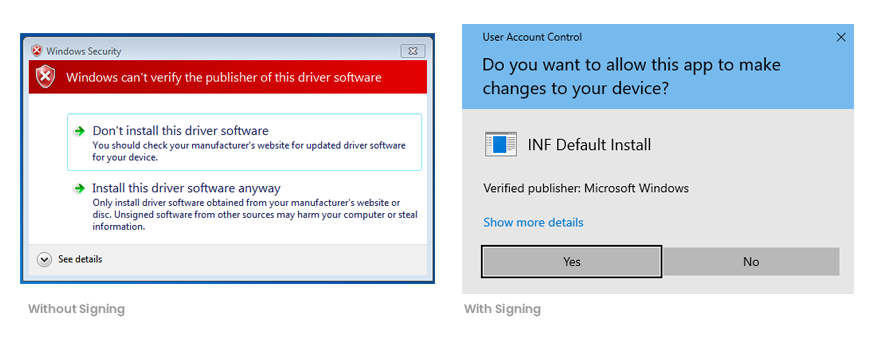
The Azure EV Code Signing Certificate can help your business to be a legitimate software publisher. It supports building business authenticity and instantly removes all operating system warnings for your windows installers, kernel mode drivers, executable files, and software.
Azure Key Vault EV Certificate is a full-proof codebase security solution that leverages you to automate software signing and safeguard the private key from all significant threat actors. With a single use of the signing and timestamping feature, you can provide a zero-warning experience to all your users and customers. As a result, people will trust your brand, digital platforms will recommend your software and your business reputation will grow.
Azure Code Signing (ACS) Requirement/ Compatibility
Azure EV Code Signing Certificate is compatible with all major Windows and Azure versions. Microsoft constantly updates its policies and platforms to make the certificate’s function more seamless, secure, and stable.
Windows OS that has either ACS support or Updates
| Operating system | KB number |
|---|---|
| Windows Server 2022 | 5005619 |
| Windows Server 2019 | 5005625 |
| Windows Server 2016 | 5006669 |
| Windows Server 2012 R2 | 5006729 |
| Windows 11 22H2 ARM | Not needed; ACS support is native to the operating system. |
| Windows 11 22H2 | |
| Windows 11 21H2 | |
| Windows 11 21H1 | |
| Windows 10 22H2 | Not needed; ACS support is native to the operating system. |
| Windows 10 21H2 | |
| Windows 10 21H1 | 5005611 |
| Windows 10 20H2 | |
| Windows 10 2004 | |
| Windows 10 1909 | 5005624 |
| Windows 8.1 | 5006714 |
What is Azure Code Signing 21H2?
Azure Code Signing 21H2 refers to the versions of Windows 10 and the cumulative updates released in September and October of 2021. If a business is using the Windows 11 or Windows 10 21H2 version, they can use the Azure EV Code Signing Certificate without any additional support. However, if any other version is utilized, the appropriate KBs need to be downloaded and installed on the machine.
Therefore, you should always check the compatibility between the Azure EV Code Signing Certificate and your OS before considering it for software signing.
EV Code Signing with Azure KeyVault and Azure Pipelines
The Azure EV Code Signing Certificate can be configured and used within minimal time through Azure Key Vault. You only need to undergo the following quick steps:
- Step 1: Create your account on the Microsoft Azure platform.
- Step 2: Once login to the Azure platform, generate a Key Vault under the “Create a resource” option.
- Step 3: Provide all the details as displayed and select the Premium pricing tier to use the HSM benefit.
- Step 4: After the vault creation, generate the Code Signing Request (CSR).
- Step 5: Navigate to “Certificates” in the left panel. Now, choose the "Generate/Import" option.
- Step 6: Provide the details as required by the Azure platform and configure settings according to your needs.
- Step 7: Wait for the platform to create the CSR and then download it.
- Step 8: Purchase an Azure EV Code Signing Certificate and provide the CSR to the Certificate Authority.
- Step 9: Complete the vetting procedure and receive certificate issuance confirmation from the CA.
- Step 10: Again, go to the Azure Key Vault and use the “Merge Signed Request” option.
- Step 11: Your Azure EV Code Signing Certificate will now be available in the Azure Key Vault.
Why Prefer Using the Azure Key Vault EV Code Signing Certificate?
EV Azure Code Signing Certificate is an exceptional solution for your executable files. It offers the most outstanding features as below, retaining its position above the OV certificate.
-
Instant Trust Building
The Azure EV Code Signing Certificate instantly builds the authenticity of your business as a legitimate publisher, aligning with required industry standards and protocols.
-
Driver Signing
The EV certificate is the only component that enables the signing of the Windows Driver files. In addition, it supports uploading the drivers to online repositories without warnings.
-
Kernel Mode Support
The kernel mode drivers can only be signed with an EV code signing certificate. All the operating systems consider the EV-signed file to be legitimate and don't show a warning for it.
-
Azure Pipeline Support
You can integrate the Azure EV certificate in the Azure pipeline to automate the executable signing and timestamping tasks for every software the firm releases.
-
Zero Warning Experience
Only Extended Validation Code Signing Certificate can provide full guarantee to remove Unknown Publisher Warning and bypass the SmartScreen warnings from the user's desktop.
-
Strongest Algorithms
EV certificates always use the latest encryption and hashing algorithms, preventing cyber attackers from performing any illegitimate activity, forging software, and modifying code.
Frequently Asked Questions
What is Azure Key Vault?
Azure Key Vault is a key management mechanism/solution provided in Microsoft Azure Cloud. It helps in performing, automating, and streamlining the following three operations:
- Key Management
- Certificate Management
- Secrets Management
Further, it’s available with a Standard service and a Premium service. You need a Premium service for using the Azure EV Code Signing Certificate, as it stores a private key in an HSM (Hardware Security Module).
How many executable files can be signed with a single Azure EV Code Signing Certificate?
You can sign and timestamp unlimited executable files with Azure EV Code Signing Certificate. In addition, with the help of this EV certificate, you can also secure the user and kernel mode driver files.
How does Azure Key Vault store the private key?
The premium service of the Azure Key Vault provides the same functionality as an HSM, aligning with FIPS 140-2 Level 2. It aids you in directly storing the private key on the Azure platform rather than managing a physical USB.
Why Choose SignMyCode for Code Signing Solutions?
24/7 Technical and
Sales Support Services
FREE Guides, Tutorials,
and Instruction Manuals
Cheapest Price
in the Market
Smooth Renewal
Process Support
100%
Quality Assurance
Keep Updated about Changes
in Policies & Certificate
Solely Focused Towards
Code Signing Solution
I purchased a code signing certificate from SignMyCode. Then realized that I needed an EV certificate. Customer support was extremely quick and service-minded, and I could easily upgrade.
I purchased a code signing certificate as a beginner and have got helpful customer support to go through the necessary process and use it for my product.
My best experience ever purchasing a code signing certificate. I love the certificate; the token is delivered to a central portal where I can find it anytime.
Our Trusted Clients






Live Chat
Talk to our 24/7 code signing experts for issuance, validation, and installation help.

24/7 Ticketing Support
Raise your support and sale ticket, we will answer immediately.

Code Signing Tutorials
Code Signing Tools
Why SignMyCode?
Globally Recognized Certificate Authority (CA)
Quick Validation and Issuance by Pro Code Signing Experts
Technical Troubleshooting in Real-Time
24 x 7 Customer Support via Live Chat & Email





