Windows 10 KB5036892 Update Launched with 23 New Fixes and Modifications

Microsoft released the April 2024 update (KB5036892) in the Stable Channel on April 9, 2024, for Windows 10 build 19045.4291. This new version brings additional personalization features along with modifications and updates for versions 22H2 and 21H2.
KB5036892 is a mandatory Windows 10 collective update, which includes Microsoft’s April 2024 Patch Tuesday security improvements and updates.
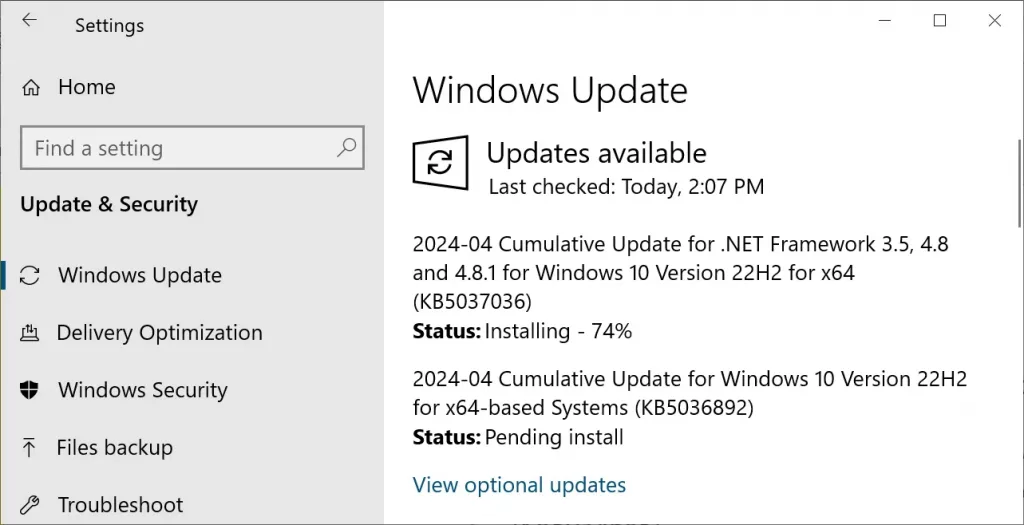
Windows users can manually install the update by navigating to Settings, selecting Windows Update, and then ‘Check for Updates.’
The KB5036892 update is also available for manual download and installation from the Microsoft Update Catalogue for Windows 10 users.
The Changes made in KB5036892 for Windows 10
Updated the Desktop Spotlight
The update KB5036892 brings the Spotlight feature to the desktop experience, enabling you to set wallpapers dynamically from the cloud as backgrounds from the Bing service, comparable to the Spotlight feature for the Lock Screen, by the official changes (preview notes from the Stable Channel and logs for the Release Preview Channel).
You can turn on Spotlight by going to Settings> Personalisation> Background and selecting the “Windows Spotlight” option under the “Personalise your background” setting.
Additional Information can be seen on the Lock Screen
As part of the lock screen updates, the system will display information on sports, traffic, and finance, in addition to the weather.
Before logging in, you can select the information you wish to view on the screen by going to Settings > Personalisation > Lock screen. This will turn on the updated user experience.
Additional Details on the Windows 10 Lock Screen
With this release, network administrators could disable the Windows Hello for Business prompt on Entra-joined systems by turning on the “DisablePostLogonProvisioning” setting in Mobile Device Management (MDM).
When a device satisfies the minimal requirements, Microsoft also uses this chance to compel customers to update to Windows 11.
You can choose to bypass this option and keep using Windows 10, but keep in mind that the operating system’s support will expire on October 14, 2025.
Other Notable Windows 10 Improvements and Updates
Twenty-one more improvements or fixes are included in this update; the following are the specific ones that are drawn out:
- When you log in, an invitation to update to Windows 11 will appear. This message will display only if your device is eligible for an upgrade.
- Keeps Daylight Saving Time (DST) for Kazakhstan, Samoa, and Palestine.
- Resolves COM+ component issues that are causing specific apps to become unresponsive.
- It fixes the issue when you upgrade to Windows 11, and several programs and functions stop working.
- Addresses an issue when the Remote Credential Guard feature on Windows 11 is active, which prevents access to a network resource from Remote Desktop sessions.
- Fixes the discrepancy in the time service setting between the Windows Settings app and mobile device management (MDM)/Group Policy Object (GPO).
- Certain mobile providers’ COSA (Country and Operator Settings Asset) profiles are updated.
- Fixes the difficulty of Microsoft Edge to launch on Surface Hub.
- Fixes difficulties with the Virtual Remote App’s trustworthiness when opening it with a custom shell.
- Focuses on problems relating to the Antimalware Scan Interface (AMSI) AmsiUtil class, such as bypassing detection and other persistent threats.
However, this update does not address the two issues that are still present with Windows 10: Copilot’s failure to function if your taskbar is positioned vertically on the left or right side of the screen and the difficulty of Copilot preventing icons from switching between multiple monitors.


