How to Use EV Code Signing Certificate For Windows Device Drivers?
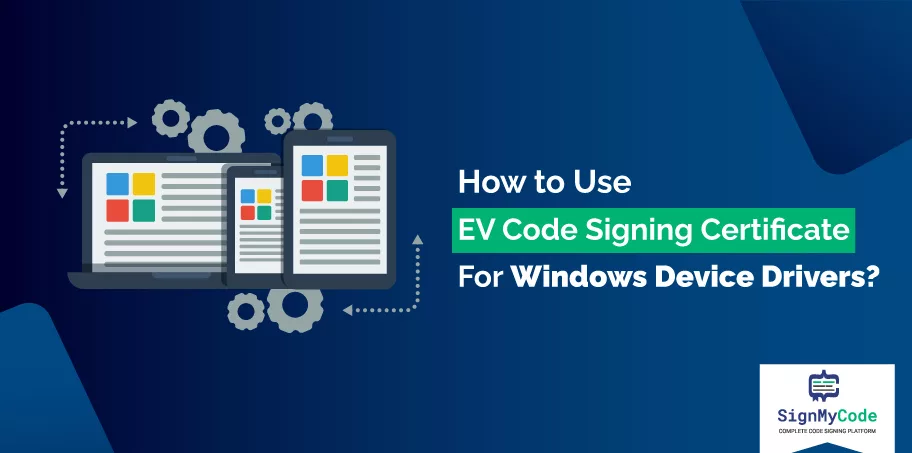
In today’s era, with the rapid advancement in technology, implementing robust cybersecurity has become one of the major concerns. Whether you’re developing software, apps, or hardware doesn’t matter. You have to put extra effort into implementing robust security measures in order to save the product from malicious actors.
These days, it has become quite effortless for malevolent actors to deceive unsuspecting individuals through cyber assaults such as identity theft, phishing, and more.
Hence, an expert hacker can easily prostrate himself as a trusted entity in front of a user and might succeed in tricking them into downloading software, apps, etc., which have been tampered with. Once the user downloads this software, they are exposed to a significant threat…. One way to counter this, and save the users from getting tricked by using tampered software, hardware, etc., is to use the code signing method.
What is Code Signing Certificate?
Code signing is a technique/process/method of verifying that the code or software the user plans to install on their system comes from a trusted source.
The code signing security measure also assures the user that the product (software/code) has not been modified or tampered with since its release. So they can continue the process without worrying about the code being rigged with viruses, malware, trojans, etc.
Code signing is just the initial step in enchaining the security of your application, software, etc.
But if you want to provide extra assurance to your users, you can use Extended Validation (EV) Code Signing Certificate. Using this certificate, you can assure your users that the software, hardware, app, etc., they will install come from a genuine and verified source that has undergone a rigorous vetting process and hardware security requirement.
This article will discuss how to use an EV Code Signing Certificate for Windows Device Drivers to ensure secure device drivers.
What is an EV Code Signing Certificate?
An EV Code Signing certificate is a type of digital certificate used to sign software code, including Windows device drivers. This certificate provides an additional level of security and trust. This extra level of security and trust comes because the certificate holder must undergo a rigorous validation process, including identity verification and other checks.
Trusted Certificate Authorities (CAs), such as DigiCert, Sectigo (Comodo), GlobalSign, etc., issue EV Code Signing certificates. They are more expensive than standard code signing certificates but offer higher security and trust.
Why is Code Signing Important for Windows Device Drivers?
Before we understand why code signing is vital for Windows Device Drivers, let’s know what Device drivers are and their types. Device Drivers are a type of software that can be either user mode drivers or kernel mode drivers.
User mode drivers use an abstraction layer or API to communicate indirectly with the hardware. In contrast, kernel mode drivers communicate directly with the OS kernel and have extended rights and permissions.
However, kernel mode drivers can be dangerous and have been misused by malware developers to gain access to Windows kernel resources. For this reason, modern versions of Windows require two independent signatures for drivers, an EV certificate for your own certificate, and another signature from the Windows Hardware Labs.
In short, Windows driver signing is crucial as it enables software authenticity and integrity verification. By signing a driver package with a code signing certificate, Windows can confirm that the package has not been modified since its signing. This measure safeguards users’ systems against potential security threats from malicious code.
In addition, signed drivers are required by the Windows Hardware Certification Program. This program ensures that hardware devices are compatible with Windows and meet certain quality and security standards.
How to Obtain an EV Code Signing Certificate?
You must undergo a rigorous validation process with a trusted Certificate Authority to obtain an EV Code Signing certificate. The validation process includes identity verification and other checks, such as the organization’s main telephone number, the authenticity of the subscriber agreement, etc., to ensure the certificate holder is legitimate.
Choosing a trusted and reputable provider is important when selecting a code signing certificate. It’s important to consider the quality of customer support, the service the provider offers, and the simplicity of their tools for managing certificates.
Please take note that the price of an EV Code Signing certificate may differ depending on the entity that issued it and the duration of its validity.
How to Use EV Code Signing Certificate for Windows Device Drivers?
Once you have obtained an EV Code Signing certificate, you can use it to sign your Windows device drivers. Here are the steps you can follow to achieve this:
Step 1: Generate a Code Signing Certificate:
Start by generating a code signing certificate that will be used to sign your driver packages. You can generate the code signing certificate using the same private key as your EV Code Signing certificate. This ensures that the certificate chain is trusted.
Step 2: Sign Your Driver Packages:
You can now sign your driver packages using the code signing certificate. You can sign your driver packages using the signtool.exe utility with the Windows SDK.
Step 3: Publish Your Driver Packages:
Once your driver packages are signed, you can distribute them through the Microsoft Windows Hardware Developer Center Dashboard (HDC) or a public download site. When users download and install your driver packages, they won’t get any warning prompts. And, if they get any warning message, either the signature is not trusted or the driver is not signed.
Conclusion
An Extended Validation (EV) Code Signing Certificate can provide users with additional security and trust. For Windows Device Drivers, using an EV Code Signing Certificate is crucial as it enables software authenticity and integrity verification, preventing potential security threats from malicious code.
Obtaining an EV Code Signing Certificate involves a rigorous validation process with trusted Certificate Authorities. Choosing a reputable provider with quality customer support and simple tools for managing certificates is crucial. Using an EV Code Signing Certificate can provide extra assurance to your users, ensuring secure Windows Device Drivers and Windows Code Signing.
Buy EV Code Signing Certs from Multiple CAs:
| Buy Certificates | Price |
| Certera EV Code Signing Certificate | $269.99/yr |
| Comodo EV Code Signing Certificate | $295.99/yr |
| Sectigo EV Code Signing Certificate | $295.99/yr |
| DigiCert EV Code Signing Certificate | $519.99/yr |
