What is the Time Taken for Issuance of Code Signing Certificates?
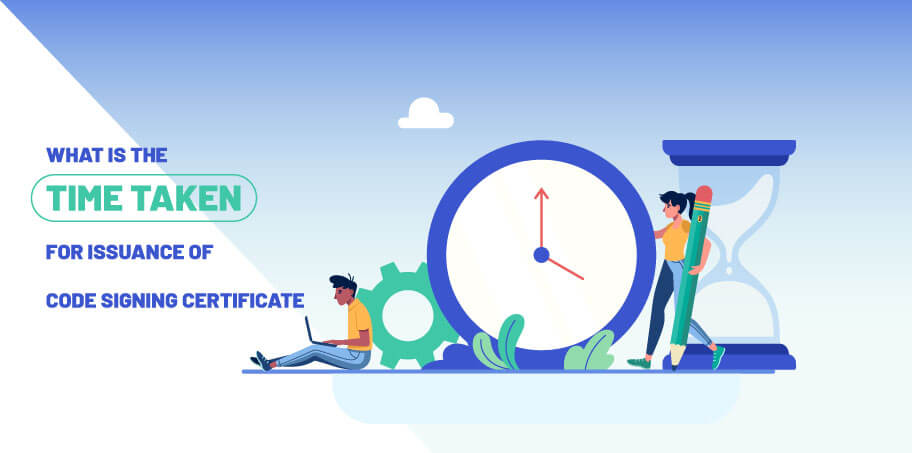
Issuance Time of Code Signing Certificate Differs Based on How Early Vetting Process Completes
Remember the era when we all bought software on DVDs and CDs from stores with literally zero worry about security? Well, the time has changed, and we have gone all digital, including purchasing software where security is at stake. So how does one know if a particular software is legit and hasn’t been accessed by a third party? This is where Code Signing Certificates come to the rescue!
So, does one get them? Before we answer that question, let us understand what a code signing certificate is and its various types.
What is a Code Signing Certificate?
A code signing certificate is a digital certificate that a legitimate Certificates Authority (CA) issues to validate the identity of the software publisher or an organization. As the certificate contains the organization’s name, digital signature, and timestamp if needed, it ensures the integrity of the end-users programs, software, and applications.
With the help of code signing certificates, software developers put digital signatures on software programs, applications, executables, and drivers. Thus, the end-users can rely on the code and stay assured that no third party or hacker has compromised it after being signed by the software developer or an organization.
Users can opt for two different types of code signing certificates based on their requirements. Let us discuss that:
What are the Types of Code Signing Certificates?
For the purpose of public trust usage, there are two types of Code Signing Certificates. They are:
Extended Validation Code Signing Certificate
An EV Code Signing Certificate is a smart security system. Trusted by the Microsoft SmartScreen filter, the certificate secures the users against any phishing software or malicious downloads. Thus, these certificates are suited for device drivers, applications, and executable programs.
What makes them trusted is that they go through a series of vetting rounds from the Certificate Authorities who demand to adhere to the hardware security requirements. The strict vetting process ensures that the publisher seeking the certificate is actually a legit entity that is operational. In order to receive the certificate, a particular entity must have its registered details.
One of the major highlights of the certificate is that the CAs physically mail the private key to the entity seeking the certificate. Doing so prevents any kind of unnecessary access by third parties. Upon receiving, they can store it in a secured place and prevent it from unauthorized access.
Standard or Organization Code Signing Certificate
A standard or Organization Validation Code Signing Certificate employs the old vetting process (which is not as rigorous as the Extended Validation Code Signing Certificate) to verify an entity. Moreover, the CAs don’t send the private key to a different external drive, which makes it prone to unauthorized third-party access. Usually, this certificate is suited for the program or software that has already been launched.
However, constant changes are being incorporated into this certificate’s vetting process to make it safer than its previous version.
These are the two types of Code Signing Certificates. While you have the full liberty of choosing which one will be a better fit for your budget and requirements, there should be no question of whether or not you should get one. When you come up with an application or software, you must have a software signing certificate.
For a better understanding, refer to the table below:
| Parameters | EV Code Signing Certificate | Standard Code Signing Certificate |
| Vetting Process | The entities have to go through an elaborate and rigorous authentication process for validating themselves before the CAs. Here, they have to adhere to the guidelines laid down by the CAs. | The vetting process is quite simple, and the entities need not undergo an elaborate process to authenticate their credentials. |
| Security of the Private Key | The companies or publishers get an external hardware token from the CAs via email to prevent unauthorized access. | As such there is not just one single method of protecting the private key. It keeps changing across organizations and is usually dependent on the prerogative of the developers. |
| Application | A must-have to sign for Windows 10 kernel-mode drivers. | Developers can use it for signing driver versions that were before Windows 10 versions. |
| Microsoft SmartScreen filter | Microsoft SmartScreen Recognition is a trust indicator for software. When the developers sign the code, it will automatically get Microsoft SmartScreen Recognition. | The SmartScreen recognition comes organically in these certificates. As the users download and install the software, the recognition is built. |
| Pricing | A bit on the expensive side as it offers better security features. | Cheaper than the EV Code Signing Certificate. |
| Buy Now | Buy Now |
Now that you understand both types clearly let us see what is the process of getting them.
What is the Process of Getting Code Signing Certificates?
Typically, there are three steps involved in getting a code signing certificate:
Generating the Certificate Signing Request
You can use Internet Explorer 11, Safari–Mac, or Mozilla Firefox ESR as your web browser if you want to generate the CSR safely without encountering any issues. These browsers are primarily used because they have features that allow easy CSR and private key generation. If you don’t have these web browsers, download them for a smooth experience.
Completion of Validation
A standard validation process won’t take much, but if you have requested an EV certificate, you must fulfill four steps to validate your entity. They are:
- Authentication of an organization.
- Locality presence.
- Verification of Telephone number.
- Final verification call.
- Authentication of an Organization
After all the above steps are done, you move on to the final step
Downloading the issued code signing certificate
If you made it this far, you are almost there. You have to complete one step, and you are good to go.
After completing the verification steps as mentioned above, the CA will send an email containing a collection link for the issued code signing certificate.
Now that you know the steps, let us finally answer the question you had:
How much Time Does it Take to Get Code Signing Certificates?
Based on the code signing certificate you want, you will get it in minutes, or it might take 3-5 business days. Ultimately, it all comes down to what you choose. The issuance time of the certificate changes on the kind of certificate an entity wants.
For each certificate type, different validation levels demand different amounts of Time for accomplishing the process. It usually takes a few minutes to apply and order if it is a standard code signing certificate. However, when it comes to an EV code signing certificate, it might take five days or a whole full week based on the vetting process conducted by the Certificate Authorities.
Closing words
The application of software has made the lives of people easier. Having said that, not every software is genuine, so you can also download malicious software when you download one. Though most of them are blocked by the software used by the user via a pop-up, it is recommended that developers should have codes sending the certificate. It will allow the end-users to validate that the software is from a reputable developer and has not been tampered with by any third party.
With an elaborate understanding of what a Code Signing Certificate is and how it is useful, we believe there is no doubt if you need one or not. With Code Signing Certificates from SignMyCode, you too can bolster your user trust and improve your software’s adoption and security while consistently tracking it.

