Where to Find the Cheap Code Signing Certificates at Best Price?

The Ultimate Guide to Find the Cheapest Code Signing Certificate
In a world where software is ruling everything (well, almost everything), ensuring it is safe and tamper-proof becomes quite crucial. More so if you deal with software manufacturing and development. So are you in the software or application development business?
If yes, you must know about all the safety-related concerns people have while using any application. To make sure your end-users are safe from any third party, it is important to sign all your codes digitally.
Code signing certificates are the key to making your software or application security. But where do you find a cheap Code Signing Certificates? Your answer is SignMyCode.
We are driven by the vision of offering the best Code Signing Certificate at an economical price range. But, before we talk about our products, let us first establish a proper understanding of what this certificate means, how it works, and why it is so significant in the digital security world. Allow us to shed some light on it.
What does Code Signing Certificate Mean?
When users download a particular software or application, their system asks them permission to run the program? It looks something like the image here:
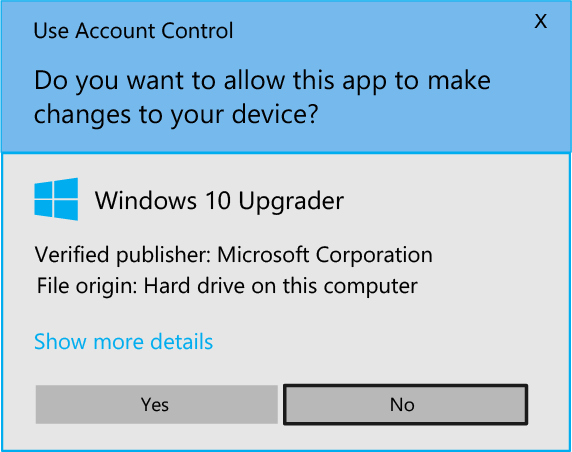
Does it look familiar to you? Are you wondering why the system asks this? The simple reason behind it is that the software the user is attempting to install in the system is digitally signed with a Code Signing Certificate.
Typically, software developers sign their software programs with these certificates. Thus, it helps the user’s device verify that the code it has received is from an authentic source. Usually, signatures contain information such as the publisher’s name, organization’s name, and the timestamp, if need be.
Now, this is sure to add an additional layer of user trust, and the software is considered reliable.
Let us show you an example of how a software upon installation will look if it is without a code signing certificate:
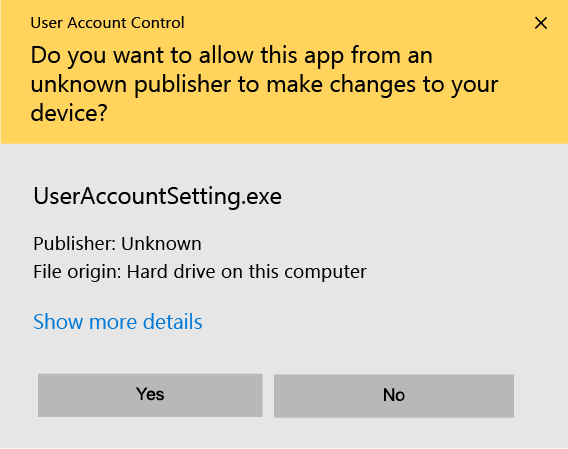
You can now distinguish between the prompt in the above image and the one in the last image. The software with a valid Code Signing Certificate shows that its publisher/developer is authentic. On the other hand, the one without the certificate shows its publisher as ‘Unknown.’
After seeing the ‘unknown’ publisher, users might (or should we say must) uninstall the software as they are not from an authentic source. No users would want to install unreliable software in their system and put it under threat.
Also, when one finds a particular software reliable, they would suggest it to others as well, which boosts the software downloads too. It means when software publishers take appropriate security precautions for their IP, it always pays for itself in the long and short term.
It is almost surprising how a single digital signature makes everything better. Want to know how it does so? Keep reading!
How Does Code Signing Certificates Ensure Security?
A reliable Certificate Authority is responsible for issuing a Code Signing Certificate, which is specific to developers signing codes.
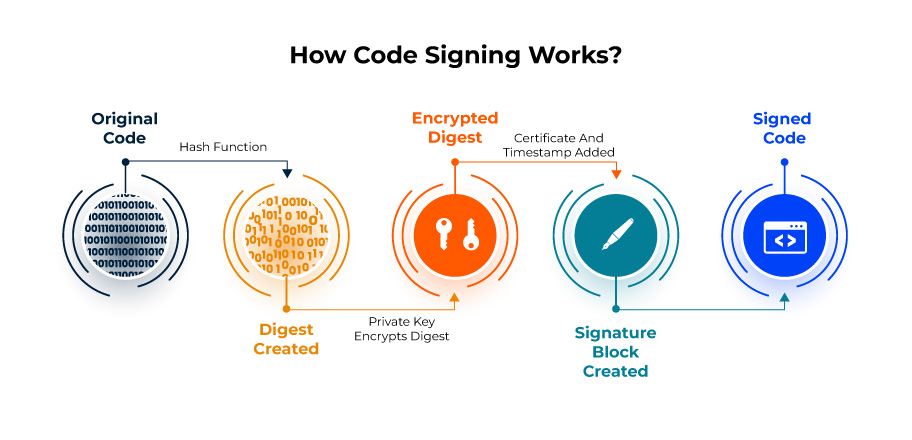
However, the developer has to go through a rigorous process of verification. It goes something like this:
Code Signing:
The developers sign the code, software or any other form of executable file digitally with the help of a code signing certificate.
Making Hashing Mark:
Upon the signature or the verification mark, it is associated with the software, and the creation of a hash mark takes place using a mathematical hash function. This step aims to come up with a hash value or digest that no third party can duplicate.
Publishing of Code:
The software or the executable file then goes live and is published on a website or mobile network.
Decryption of the Code at the User’s end:
Now when any end-user downloads the software, the system of the user, with the help of a public key, will try decrypting the software’s signature.
- Matching the Hashing Mark: In the next step, the system will compare the hash created by the software and the hash on the user’s downloaded software.
- Verification of Identity: The identity is marked verified when all the strings of data match.
If the signatures or hashes do not match the hash of the original software, the developer of the software and the end-user will get notified. So, though you might not see all of it physically happening, it takes place internally.
Perhaps a pictorial representation will help you understand better:
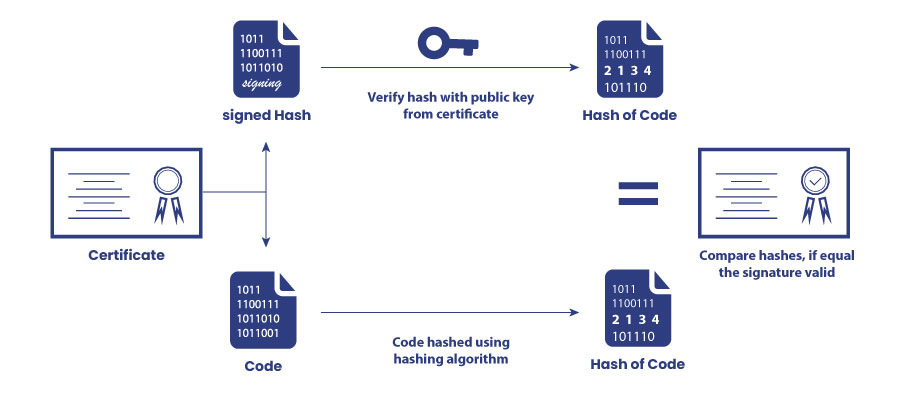
Code Signing Certificate undoubtedly assures users that the software is safe for download, but it is important to know that anyone with working knowledge of encryption and decryption can forge a signing key. Yes, that’s scary!
To avoid such scenarios, a public key certificate, called a ‘Root Certificate,’ is issued by the CA. This certificate contains a signature of a reliable CA and identifies the root CA.
Simply put, Cheap Code Signing Certificates can be compared with a tree where Root Certificates are the branches. It allows the end-users to check whether or not the applied Code Signing Certificate is precise and reliable by letting them track the “chain of trust” back to the signing authority.
What are the Advantages of Code Signing Certificate?
There are several reasons why you must use cheap code signing certificates. We have listed some of the important ones:
Authentication:
Post the signature of the script or code by the developer of the software, and an authentication stamp is marked to the software. It shows the developer’s name and website and is considered an indicator that the software or executable file is not tampered with by any third party. Apart from this, it signifies that the application or software can be trusted and installed in the system.
No Pesky Warnings:
Usually, when software doesn’t possess a Code Signing Certificate, the browser sends a warning notice to the users about it with the help of messages or any popup error. When a user gets interfered with by these pop ups, it doesn’t ensure a smooth user experience, resulting in the user no longer being interested in the software.
Protection:
One of the most common attacks on the Internet is MiTM (Men in the Middle). So third parties or hackers can easily intercept the code of the software shared online and view its contents or, worse, tamper with it! However, when a file is digitally signed, no third party gets the chance to tamper with or hack it. So not just your software products but your online reputation stays safe.
Trust:
When a developer comes up and circulates their software with a Code Signing Certificate, it shows that the user can trust them, thereby building a trustworthy reputation digitally.
With so many advantages, we don’t think you need to be persuaded about the importance of Code Signing Certificates anymore. However, the next question you might ask is where to get cheap Code Signing Certificate.
Why Choose SignMyCode?
When it comes to Cheap Code Signing Certificates Providers, Sign My Code is sure to come up. We are one of the most reputed providers of popular Certificate Authorities Certera, Comodo, DigiCert and Sectigo.
We offer different types of Code Signing Certificates, catering to the requirements of different organizations. They are:
- Certera Code Signing
- Certera EV Code Signing
- Comodo Individual Code Signing
- Comodo Code Signing
- Comodo EV Code Signing
- Sectigo Individual Code Signing
- Sectigo Code Signing
- Sectigo EV Code Signing
- DigiCert Code Signing
- DigiCert EV Code Signing
Each of them comes with amazing features. Let us talk about some of those features:
Comodo Individual Code Signing Certificate
The Comodo Individual Code Signing certificate employs all the latest encryption standards, cryptographic hashing function that matches CA/Browser Forum and Microsoft Windows, helping you validate authenticity and integrity of your software.
Benefits:
- The digital signature assures users that software comes from a trusted software developer that helps boost confidence in using your software or application
- Like a regular code signing certificate using the Comodo Individual Code Signing certificate, you can sign and timestamp as much software you want.
- Increases your reputation as a genuine software developer that helps boost software sales.
- Meets all the latest CA/Browser Forum and Microsoft specifications and standards.
Features:
- Verifies that you are an independent software or application developer
- Allows seamless integration with third-party development tools
- Secures your software from being hacked by any malicious third-party
- Offers support to several platforms like Java, Microsoft Windows, Adobe AIR
- Lessens warning notifications that come up during installation or downloading
Comodo Code Signing Certificate
Sign your software using Comodo Code Signing Certificate and maximize its success by acknowledging its integrity. The digital signing certificate offered by Comodo comes equipped with all the latest security features that assure users that signed software is coming from a trusted source and hasn’t been tampered with since its signing.
Market and advertise your software on third-party download websites, mirrors, affiliates, and resellers while giving proof to your customers that the software they’re downloading or installing isn’t malicious. Likewise, remove unknown publisher warning that helps bolster user trust and confidence
Benefits:
- Digitally sign different software file formats such as .ocx, .dll, .exe or .cab files.
- Ensure your software integrity and authenticity that increases user trust and confidence in your software.
- An increased brand reputation helps increasing software sales.
- Surety to users that your software is tamper-free since its signing.
- Meets the standards and specifications mentioned by the CA/Browser Forum and Microsoft.
Features:
- Verifies that you are a software publisher
- Provides compatibility with 32-bit and 64-bit software file formats
- Allows timestamps during software code signing
- Lessens warning notifications during installation
- Allows seamless integration of third-party development tools
Comodo EV Code Signing Certificate
Comodo EV Code Signing Certificate offers all the benefits of Standard Code Signing Certificate and other features like your company name, address, and type within the certificate that helps in getting software user trust. Also, it offers immediate recognition from Microsoft’s SmartScreen Application Reputation filter that is infamous for blocking software from being installed and showing security messages.
Benefits:
- Instant recognition from Microsoft SmartScreen Reputation filter
- Removes unwanted security warning messages and unknown publisher warnings.
- Prove your identity that bolsters software user’s trust and confidence.
- Unlimited signing for different software file formats like .cab, .dll or .exe files.
- Increases your brand reputation that increases sales of software.
- Ensures third-party software publisher websites and users that software hasn’t been tampered with since its signing.
- Private Key is provided separately on an HSM device that works as two-factor authentication and eliminates unauthorized usage while giving full authority on who can sign software.
Features:
- Shows your company’s name, address, and the certificate type
- Provides compatibility with 32-bit and 64-bit software file formats
- Eliminates unnecessary warning notifications during download and installation of the software
- Allows seamless integration of third-party development tools
- Offers proof that the software has not been tampered with since signing
Sectigo Individual Code Signing Certificates
Sectigo’s Individual Code Signing certificate allows you to digitally sign your software. But, here in the digital signature, your name as an individual software developer is embedded, unlike the company name.
Likewise, by digitally signing your software using Secitgo’s Individual Code Signing certificate, you can assure your users about your legitimacy via visual indication such as your name as a software publisher within the digital signature.
Benefits:
- Give assurance and boost your software user’s confidence through a digital signature that indicates you’re an authentic software publisher.
- Get all the benefits of a standard code signing, such as instantly removing warning messages like an unknown publisher.
- An increased reputation that helps to boost your software sales and revenue as an individual developer.
- Matches all the required CA/Browser Forum and Microsoft standards and specifications.
Features:
- Aids in getting recognized by browsers, OS, and other third-party software publishing websites
- Doesn’t allow the file to be tampered with
- Reduces warning notifications during installation and download of files
- Allows seamless integration of third-party development tools
- Provides compatibility with 32-bit and 64-bit software file formats
Sectigo Code Signing Certificate
Sectigo Code Signing Certificate digitally signs all your executables, software, applications, scripts, and codes. It attests that you as a publisher and guarantees that the signed software/application code or the file hasn’t been intercepted with or corrupted and it’s in its original format since the signature.
The Code Signing process encompasses the application of cryptographic hashing that authenticates your integrity and authenticity, thereby boosting user’s trust and confidence in your software/application.
Benefits:
- Improves your overall brand reputation.
- Authenticates the source and integrity of your software codes.
- The visible indication that your software/application is safe to download and install.
- Reduced cost of maintenance.
- Increased software download, which means an increase in software sales and revenue.
- Guarantees software/application hasn’t been opened or tampered with since its signing.
Features:
- Offers unlimited signing with validity time options from one to three years
- Adheres to the specifications and guidelines of Microsoft CA/Browser Forum
- Provides compatibility with 32-bit and 64-bit software file formats
- Allows timestamp to retain your digital signature
- Boosts confidence and trust of the users by revealing your identity before installation of the application
Sectigo EV Code Signing Certificate
Sectigo EV Code Signing Certificate has all the benefits of Standard Code Signing Certificate like it offers a digital signature to sign your codes, applications, and software. Its additional features include giving details of your company name, address and type in the certificate that helps end-users know you’re a legitimate entity.
Sectigo EV Code Signing Certificate also offers an instant recognition from Microsoft’s SmartScreen Application Reputation filter, thus eliminating any unwanted warning messages that discourages the user to use a software.
Benefits:
- Increases your software download rate that also helps in boosting overall software sales and revenue of your company.
- Instantly remove scary warnings of notoriously sensitive Microsoft SmartScreen Application Reputation filter.
- Universal compatibility of platforms, so there is no need to reissue your Code Signing Certificate for other platforms like Kernel Mode or Authenticode.
- Get complete control on who can sign software/application by getting the private key of Sectigo EV Code Signing Certificate stored separately on HSM (Hardware Security Modules) device.
- Visibly indicate your software is genuine and safe to use by displaying your legitimacy through company name, address, and type in the certificate.
- Guarantees software/application is delivered in its original form and hasn’t been altered since its signing.
Features:
- Offers an unlimited number of the signing of applications, software, drivers, etc
- Boosts user trust with the rigorous verification process
- Eliminates unnecessary warning notifications during download and installation of the software
- Displays your company’s name, address, and type in the certificate
- Offers two-factor authentication by storing a private key in the physical device like a USB
These are some of the Code Signing Certificates we offer. So now you where to buy a cheap code signing certificate!
Ending Notes of Where to Find the Cheap Code Signing Certificates
Software without a digital signature can easily be tampered with by malicious third parties. Be it malware or spyware insertion; they might go to any extent to manipulate your data, so you must always ensure all your software is digitally signed. It will also safeguard the security of your company’s reputation and your end-users data.
As soon as the software is digitally signed, customers are assured that the software developer is trustworthy and that the file has not been manipulated since the publication by the original vendor. In addition, a notification that contains the information about the software publisher will replace the security notifications that come up with an unsigned code, thereby incorporating a basic level of trust in the software.
SignMyCode offers you the ability of attesting to your organization’s security, authentication, and integrity with the code. It will make sure that your end-user understands that the software is reliable and has come from a trusted software vendor.
So boosting your software adoption and download rate is no longer a hassle. Show your authenticity to end-users by signing your software using our cheap Code Signing Certificates.

