Quick Guide to Verify Windows Authenticode Signature

Here’s How to Verify Your Windows Authenticode Signature With a Cryptographic Procedure
Microsoft Authenticode Signature is a type of digital signature which is essential for finding the integrity and origin of the software binaries such as code signing certificates. Based upon Public-key Cryptography Standards (PKCS) #7 and X.509 certificates, Microsoft Authenticode signs data for binding the identity of a software author.
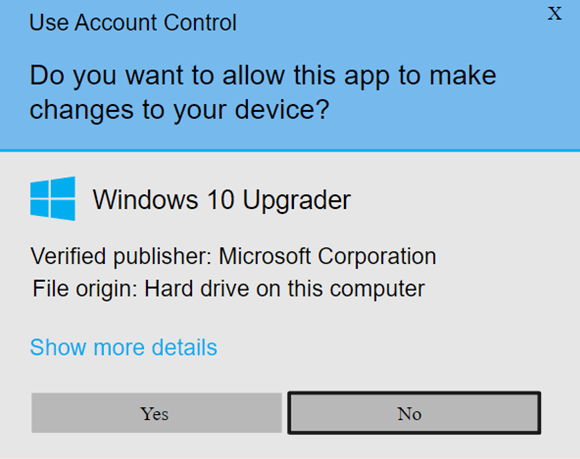
An Authenticode signature is a mathematical function that uses the hash function. And then, later on, in combination, it hashes the Microsoft Authenticode signing certificate with the code.
Here, hashing is one type of cryptographic process that takes an input of infinite length and provides an output of fixed length, also called a hash value. Similarly, these hash values produced during software signing are the things that are signed. And, the Private Key of the Authenticode signing certificate does its job of signing produced hash value while hashing it again.
But, before you start signing your software package, you must get your Authenticode Code Signing certificate through a globally trusted certificate authority (CA) like Sectigo. Similarly, you must go through a robust verification process to verify company legitimacy to ensure a code signing certificate isn’t issued to any malicious actor.
Further, once the client receives your signed software, your signature gets verified in the second hash process with the help of the Public Key of the Authenticode signing certificate. And after that, the checksum is done. Finally, the software is seen as trusted, and your Authenticate signature is verified.
Process Is Similar for Embedding Your Authenticode Signature
Besides signing software and executables, the Microsoft Authenticode signing certificate is also useful for signing kernel mode files. In addition, it’s also possible to digitally sign your category file once the hash file gets generated for each file within the driver package. Lastly, the process will remain the same for verifying the signature.
Wrapping Up
Most people have a basic idea about public key cryptography. For example, they know how encryption works using public-private key pairs. The public key is used for encryption, and the private key is used for decryption. However, when the question of digital signature arises, many might not know about it.
Nonetheless, it’s possible to verify the digital signature that the private key leaves, which is one of the reasons why a certificate and public key are offered for digitally signing software. Similarly, verifying its identity helps validate that the software’s author is genuine.
Don’t forget to verify Your Windows Authenticode Signature with Microsoft Authenticode Code Signing Certificate at Starting at $199.99/yr
