How To Automate EV Code Signing Certificate?
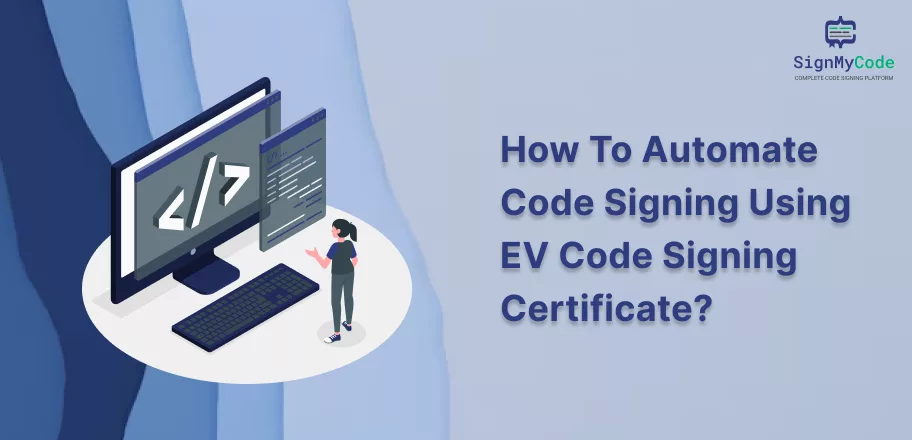
Code signing is the act of signing a digital signature on executables and scripts to protect them from malicious viruses and build credibility.
These are made a part of applications and software so that customers can enjoy the platforms by publishers and developers safely. For this purpose, a certificate is issued that helps sign codes automatically.
Code signing is useful for a variety of reasons. For starters, it can help affirm the identity of the publisher, which helps make sure they are legitimate. This helps reduce the risks of viruses that can come from fraud developers and publishers.
Apart from this, the digital signature may also help check the code and make sure that the code has not been tampered with in the process. This implies that the code is safe for use and has reached the user directly without traveling to third-party penetrators in the process.
There are many code-signing certificates available on the internet today. However, we especially recommend the use of Extended Validation Code Signing Certificates. This is because these certificates provide a greater level of security to the users, provide two-factor authentication, and also work more efficiently than other certificates.
Comodo EV Code Signing Certificate is a great example of this one. Let us learn more about this type of certificate as we read.
What Is An EV Code Signing Certificate?
An EV Code signing certificate is a specific file with digital signatures. These can be implemented for the signature of scripts and executables, which will help with the verification of the developer’s identity.
Such a practice will help ensure that the developer is authentic and the code they are sending to the user’s device is not tampered with. That is why when you buy EV Code signature certificate, you receive better levels of online protection for your business.
Automate Extended Validation (EV) Code signing is important to ensure paramount levels of security. They are issued using a hardware token that speaks for their security. Apart from this, they also help improve search engine rankings and gain better trust and credibility among users.
Why Use an EV Code Signing Certificate for Automated Code Signing?
1. Increased Security & Authentication
EV certificates like Comodo or Sectigo EV Code Signing Certificate are built on standard code signing certificate benefits and functions. But they somehow include such an elevated level of security that there are additional features to bank upon too.
Two-factor authentication is one of the main ways it is able to provide better security. This type of authentication uses an encrypted token that is stored in a USB drive. This token hosts the private key. So, once you have bought the certificate, you can access this for security purposes.
2. Improved Brand Reputation
Code signing with automated code signing can help complete code signing faster. When the security is provided on time and accurately and the risk of any errors is minimal, trust and improvement in user confidence are built automatically. Users may also start to fall back on your organization for the increased level of security that it has to offer.
Eventually, they will start to return to your brand for their services more often, which will uplift the brand’s reputation. In this process, you also empower customer satisfaction, customer retention, and better revenue generation on time.
3. Reduced Risk for Consumers & Enterprise
Automate Code signing makes it almost impossible for any risks to lurk around your organization. When in sync with EV Code signing certificates, they can bring down the risks to zero and elevate your business security for a long time.
This means both your company and your customers can interact with each other without any worries and make seamless transactions without any third-party risks.
Since the security makes it impossible for anyone to crack into the codes and misuse customer confidential data, the customer starts to build better relations with the enterprise too.
How to Set Up Automated Code Signing with an EV Code Signing Certificate?
Step 1: Obtain a Valid Code Signing Certificate From A Trusted Provider
When choosing the right automated code signing certificate, make sure you purchase it from a provider you can trust. Research the provider’s years of experience, their previous customers, and the number of genuine results they have generated along the way.
Ask for referrals for the same and choose one accordingly. Remember that choosing a trusted provider is important so that you can get your hands on a valid code signing certificate safely.

Step 2: Install the Certificate On The System Where You Will Be Signing Your Code
- First, make sure you use a SafeNetUSB token. Once you purchase it, you will receive it at your email address. So, keep checking for it.
- Now, download the SafeNet Authentication Client drivers.
- After this, you need to plug in and make use of the USB drive.
- If you want to pick up your certificate, make sure you access Microsoft Edge and Windows PC. As soon as you download the certificate in your USB token, you can easily sign using diverse other mediums.
- Make sure you download the certificate on the same system where you are going to be providing your code signature.
- As soon as you get the approval for your order, tap on the pickup link to open it.
- Now, enter the password that you provided as your Temporary Pickup when you were ordering the token.
- Next, tap on YES when you receive the prompt.
- Now, to download the certificate, make sure you tick the box that includes the subscription agreement. Then, tap on Next.
- Make sure you add your password now. Keep in mind you add the password that you used during the starting process.
- At this point, your screen may experience a freeze for some minutes. So, don’t press any buttons. It will ask you to wait a while.
- Now, you can see a button that says, Install My Certificate. Click on Yes.
- Then, you can configure the code-signing software as per your needs.
Step 3: Verify That Your Certificate Is Valid and Working Properly
Now, make sure you check if the certificate is valid and is working correctly on your server to provide the best security services in need.
Although you have followed every step thoroughly to download your certificate, it is a wise call to verify if it’s working properly. This will help you to abstain from any security problems when in need.
Also, if you face any hindrance, make sure you count on the technical support team of the certificate provider you have purchased from. For this purpose, we highly recommend purchasing from https://signmycode.com as they are not only a globally-trusted name in this field but also provide a strong technical assistance team.
The Bottom Line
Automated Extended Validation code signing with an EV Code signing certificate has many benefits involved. It provides not only higher levels of security but also a better organizational reputation.
In this process, the trust and confidence of all users are gained on time. That is why we suggest you leverage the services of these security tools and see the difference yourself.

