Difference Between Software Protected and HSM Protected Keys in Azure Key Vault
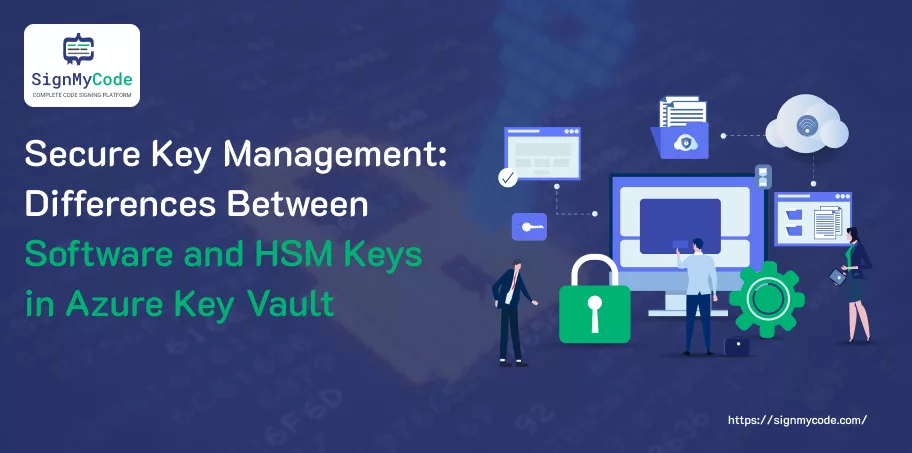
Introduction
Data protection is featured in the decisive place in discussions, where the slogans of various organizations have something to say. The implementation of this in relationships and networks is becoming the chosen path.
With the skyward movement of cloud computing, the demand for a reliable critical management facility has become a must. Microsoft Azure’s Key Vault is a trusted and comprehensive solution that offers organizations two distinct methods for critical protection: protected keys through software (such as platform-enforced protection and a hardware security module (HSM)).
Deciphering the differences and subtleties of these two techniques gives you more explicit guidance on picking the right solution that won’t violate your organization’s regulations, won’t be insecure, and will help you better manage risks.
Software-Protected Keys: Simplicity and Cost-Effectiveness
The physically protected keys, also called the cloud-based keys, are encrypted and held within software hardware and are managed with the Azure Key Vault’s highly secured software environment.
These keys are managed and protected. Microsoft’s cloud infrastructure security standards use industry-standard encryption algorithms and adopt secure critical management practices.
Users are spared the difficulties that come with physical key storage, and accessibility is enhanced with software-protected keys. They can be quickly delivered and maintained via Azure Key Vault’s user-friendly interface or programmatic APIs, which offer a high level of governance for efficient key management throughout their lifecycle.
Recommended: Comprehensive Guide on Azure Key Vault: Key Management and Difference
This streamlining brings us to the point where key generation, key rotation, and key revocation are much simplified, and time-wise, we get rid of the administrative overhead ensuing from such operations.
On the other hand, software reliance will be a lot cheaper than HSM reliance, making it a fitting solution for organizations that have less cash to splash or relax protection needs.
The deployment of dedicated hardware security modules implies the need for relevant dedicated hardware and its upfront costs, which can, nevertheless, be avoided with Microsoft’s cloud infrastructure.
This method has a flaw in that, to defend against threats, Microsoft exclusively depends on the security mechanisms of its cloud setup. Microsoft implements security protocols with strong security controls and gets certified for standards compliance.
However, other organizations may have different obligations that force them to use hardware-based key protection mechanisms.
HSM-Protected Keys: Enhanced Security and Compliance Assurance
Hardware Security Modules (HSM) are dedicated cryptographic devices specially designed to ensure the security and management of digital keys with the highest level of confidentiality.
Azure Key Vault FIPS 140-2 Level 3 validated HSMs generate, store, and use the HSM-protected keys within them, isolated logically and physically from Microsoft’s cloud infrastructure.
Recommended: How to Create Key Vault, CSR, and Import Code Signing Certificate in Azure KeyVault HSM?
HSM-protected keys, by using tamper-resistant hardware for secure key storage, provide another added layer of security and management for users. In this scenario, these keys are concealed from being exposed in cleartext within Microsoft’s infrastructure, thus inhibiting probable malware or unauthorized access.
One critical benefit of HSM-protected keys is that they are compatible with the rigorous security standards and regulations established for credit card payments and healthcare industry information exchange, such as PCI-DSS, HIPAA, and the various sector-specific guidelines of multiple countries.
Recommended: Azure Key Vault EV Code Signing Certificates
Entities, especially those that operate within a highly regulated industry or with susceptible information, often opt for HSM-protected keys to fulfill their ramified security and compliance standards.
Organizations can define an approach as strong as HSM from which they can show and articulate a secure infrastructure that meets the industry-accredited key management standard.
This can be an especially significant advantage in the rare cases when organizations conduct operations in areas such as finance, health, government, and other sectors where high requirements concerning data privacy and security are imposed.
Key Management Lifecycle and Integration
Azure Key Vault offers a complete set of key lifecycle management options that admit software and HSM-protected keys. Such mechanisms encompass techniques for obtaining keys, changing them, revoking them, and performing backup and restore functions.
Recommended: How to Sign Visual Studio App Packages Using Azure Key Vault?
Also, Azure Key Vault has an inbuilt provision to integrate with other Azure services, which allows secure and consistent key management across a number of workloads and applications.
Recommended: Bring Your Own Key (BYOK) Explained: Gaining Control Over Cloud Encryption
One of the Azure Key Vault’s great features is its weakness in BYOK (Bring YourOwnKey) scenarios. The facility here is that you can import your existing keys from your internal systems into the Azure Key Vault, thus allowing migration to the cloud without weakening your control over your cryptographic assets.
Role-Based Access Control (RBAC) and Auditing
Some of them fall under the field of the covered topic. RBAC ensures that only the authorized individual or service can have the keys and perform certain operations on them, keeping the focus on more granular control over key management activities.
Using the Azure Key Vault auditing feature, logs of all key-associated audit activities, Key creation, rotation, and any access attempt become possible.
This strong level of transparency and accountability creates the premise of meeting compliance requirements and conducting forensics/incident analysis.
Choosing the Right Key Protection Method
Two feasible alternatives for protecting keys are software or using the security-hardened modules in Azure Key Vault. These alternatives should be thoroughly evaluated against organizational security requirements, compliance obligations, and budget limits.
Software-protected keys could be the go-to option for organizations working in sectors with lower-level security requirements or when certain regulatory restrictions exist across industries. This product represents a cost-effective, easily scalable, and cloud infrastructure key-securing option.
However, unlike this, organizations working in heavily controlled industries, with data handling concerns, and with stricter compliance requirements laws may possibly choose HSM-protected keys.
Recommended: Unleash Your Startup’s Potential with Microsoft Azure Cloud Computing
The safety provided by HSM’s complex extra layer of hardware comes in handy in fulfilling compliance standards and meeting industry standards and mandates.
It is worth pointing out that whether software-protected keys or HSM (Hardware Secure Modules) protected keys are to be chosen is not merely choosing to go either/or.
Recommended: Cloud HSM vs On-Premises HSMs: Choosing the Right Encryption Solution
To meet the various security needs for different workloads or data types, the hybrid option introduced by many organizations features crucial protection measures, such as encryption, authentication, and identity management.
Azure Key Vault’s flexibility ensures that both fundamental protection mechanisms can be implemented together in the same vault with no effect created on the organization, as it means that they can choose the best solution for the specific needs.
Final Thought
In making a trade between software-protected keys and HSM-protected keys in the Azure Key Vault, there is a severe and prudent decision-making process to assess the organization’s security needs, compliance obligations, and budgetary constraints.
By carefully weighing these factors and consulting an experienced professional should any doubts arise, you will safeguard your data privacy so that it remains confidential and compliant within an Azure Key Vault secure key management system.
| Name of Product | Validation Needs | Issuance Time | Our Price |
|---|---|---|---|
| Azure Key Vault Code Signing | Organization | 3-5 Days | $369.99/yr |
| Azure Key Vault EV Code Signing | Extended | 3-7 Days | $519.99/yr |
Frequently Asked Questions:
Can I use software-protected and HSM-protected keys within the same Azure Key Vault?
Yes, though Azure Key Vault allows both the software and the hardware-protected keys to coexist in the same vault, it does not allow the software-protected keys to be stored inside HSM.
Organizations can choose the most desired vital protection method from the options for different workloads or data types, provided their specific requirement.
Are HSM-protected keys more secure than software-protected keys?
Even though HSM-protected keys provide an additional hardware-supported safeguard, the second security measure provided by Azure Key Vault is designed to provide another level of hardware-based security. An organization’s choice between software-based and HSM-based keys depends on its security objectives, compliance standards, and patience level.
Can I migrate keys between software-protected and HSM-protected key types?
Azure Key Vault can migrate keys between a software-based essential type and a physically isolated key type known as a Hardware Security Module. Nevertheless, during the migration process, we must also remember that other steps can be needed to ensure the safe transmission and measured handling of the keys.
Are there any performance differences between software-protected keys and HSM-protected keys?
The performance differences between the two are usually negligible for most common use cases. However, IHNC-protected keys require some extra time (slightly higher latency) for critical operations compared to software-protected keys due to additional hardware security components.
Can I use Azure Key Vault with on-premises HSMs or third-party HSM providers?
Currently, Azure Key Vault extends support with a complete set of features from Microsoft’s managed HSMs available within the Azure cloud. On the other hand, Microsoft is involved in extending the HSM’s compatibility with onsite HSMs and third-party HSM providers, giving clients greater flexibility and choice on their crucial management solutions.


