What Is CI/CD? Everything to Know About CI/CD Pipeline

With the introduction of new technologies, every sector has improved and increased its potential and productivity. Similarly, the software development landscape has undergone several advancements, among which the CI/CD pipeline is highly trending and used today.
It has been over a couple of years since software development companies implemented the CI/CD concept. But, still, there are some questions, doubts, and queries roaming around about it. If you, too, have any CI/CD pipeline queries or want to learn about the tech thoroughly, you are at the right place.
Here, you will understand CI, CD, CI/CD pipeline, their relation to DevOps, types of CI/CD pipeline, associated risks, security measures, best practices, tools, and more.
What is CI/CD?
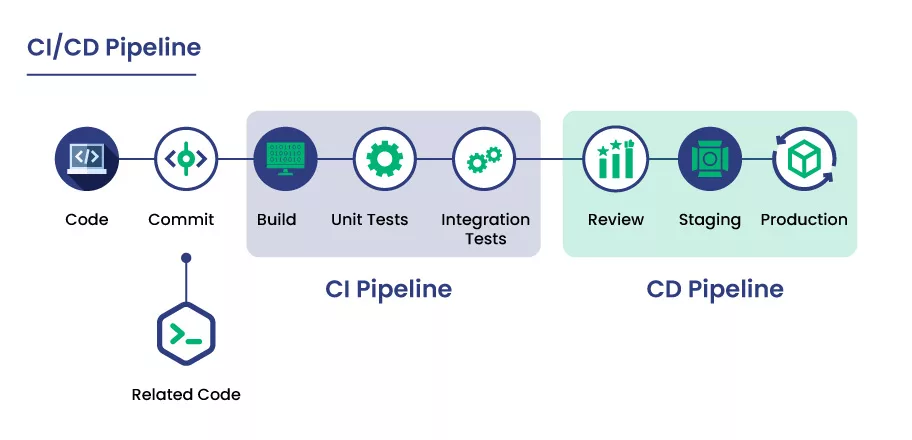
CI/CD combines technological concepts – Continuous Integration and Continuous Delivery/Deployment. The term CI/CD comes under the umbrella of DevOps, where practices, tools, and automation are combined to speed up software development, testing, and delivery.
Further, CI/CD allows the development teams to automate most of the operations, reduce human errors and misconfigurations, and build the product within minimal time. To thoroughly understand it, have an individual look at both terms.
What is CI (Continuous Integration)?
CI term is mainly used for developers in the DevOps team and also for process automation associated with them. The CI components take the developer’s committed code as input and validate and test it per the defined technical and business metrics.
CI primarily works with the version control system, where the complete codebase is inside a shared repository. In addition, CI offers a range of benefits for the development teams, such as:
- Programmers are able to modify the code effortlessly.
- Debugging becomes easy, leading to a reduction in delivery time.
- Products are developed and released faster than their expected timeline.
- Accountability and transparency increase, offering an improved project insight.
What is CD (Continuous Deployment and Continuous Delivery)?
You will see CD as Continuous Deployment and as Continuous Delivery. You should understand both these terms to learn CI/CD.
When the CI components commit the code, the CD components take that codebase as input and test it per defined policies and mechanisms.
Multiple layers of evaluation are executed to verify the performance, scalability, compatibility, stability, APIs, security, etc. In addition, sometimes the CD is configured to even automatically release the update without any human intervention.
The CD, which automatically commits the code to the repository and tests it, is Continuous Delivery. The CD that automatically releases the code to production is called Continuous Deployment.
Additionally, CD provides the following benefits:
- It helps to schedule the update releases and retain the software stability.
- It automatically tests the code per defined standards, leaving no stone untouched.
- It helps in assuring that all app features work appropriately.
- It supports minimizing human-generate errors and misconfigurations.
How does CI/CD Relate to DevOps?
DevOps development methodology and CI/CD are very closely related. DevOps approach is a combination of Development + Operations being conducted simultaneously. Continuous integration and deployment are used to maintain their sync.
Mainly, CI works in the development stages or by the developers, and CD is used for operations or by testers, administrators, and software maintainers.
Further, it’s not necessary for every DevOps team to use the CI/CD to build their solution. There are some specific use cases, as below, when both DevOps and CI/CD are combined.
- When automation is required or considered a priority.
- The team and project sizes are pretty large compared to the average size.
- When the requirements are dynamic and depend on current market statistics.
- When budget is not an issue, deployments are required instantly.
- When highly critical real-time applications are developed, such as alert systems.
What is a CI/CD Pipeline?
When the processes of CI and CD are serialized in a single streamlined procedure, then it’s called a CI/CD pipeline. It was incorporated into the DevOps development approach to automate operations and advance software delivery to its utmost level.
Therefore, when the steps in DevOps are automated, the complete process becomes a pipeline.
Recommended: Code Signing for Secure DevOps and DevSecOps: Centralized Management and Automation
Furthermore, there are a number of tools that support making the pipeline a reality. The list of tools includes binary creations, code analysis, security, code compilation, analysis, and unit testing. Due to all these tools and automation, professionals now consider CI/CD as the DevOps backbone.
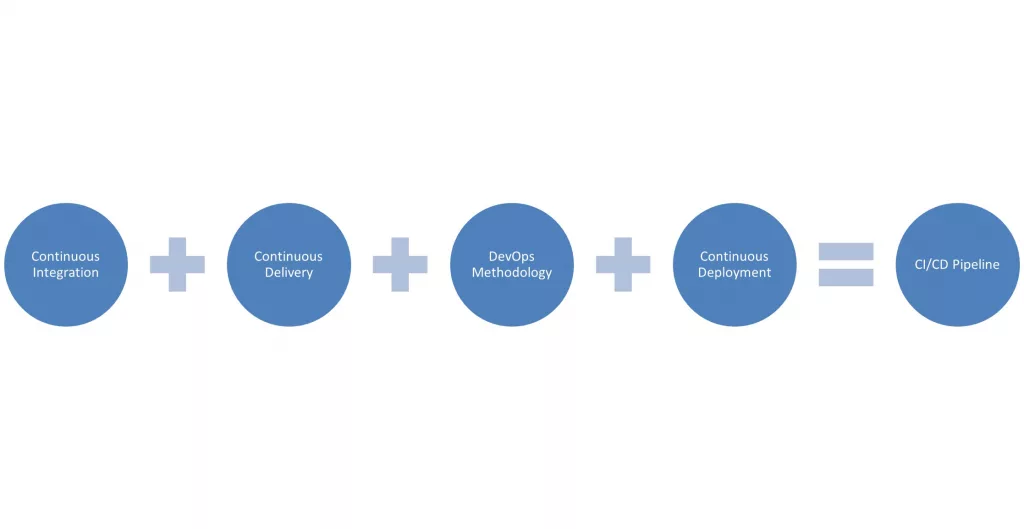
What are the Advantages of CI/CD?
The benefits of using CI/CD are as follows:
Reduced Time-to-Market
The CI/CD pipeline implementation helps to reduce the time-to-market, as all major operations are automated. The entire code developers write is automatically committed to the right repository, tested, and released to the production environment without misconfigurations. Here, the automation supports publishing the software within a timeline and in emergency situations.
Reduced Burden on Developers
When developers are only required to write code, rather than committing and unit testing, it helps to improve their productivity. The automation reduces the developer workload by an average of 40%, which in return provides more quality work, requiring less debugging, patching, and modification. In addition, the apps have become more stable, speedy, and secure.
Minimized Context Switching
The CI/CD pipeline leverages the developers with real-time feedback on their code. It helps the programmers to correct the codebase immediately and push the correct one. In addition, the developer’s focus is on one thing at a time, helping them to create accurate logic reliably and implement it for the extended run.
Faster Recovery
In a CI/CD pipeline, it’s easier to debug the code and fix the issue within a minimal time and sometimes immediately. Due to this, the MTTR (mean time to resolution/repair) is also reduced to the lowest value. Additionally, continuous delivery and deployment support quick code testing and release, helping to retain the resource availability for end-users.
Improved Customer Satisfaction
Automation minimized bugs, errors, and misconfigurations, and minimal time-to-market come in handy with the CI/CD pipeline. Due to all this, customer satisfaction and engagement rates improve.
In addition, your business reputation also grows, leading your way to the top and adding new customers to your organization. Therefore, CI/CD supports you in taking an edge to become a leading firm among your competitors.
How does the CI/CD Pipeline Work?
Understanding the workings of the CI/CD pipeline is quite easy and quick. But, as a prerequisite, you should know the fundamental purpose, objective, and utilization of continuous integration, delivery, and deployment.
Let’s know how the CI/CD pipeline works.
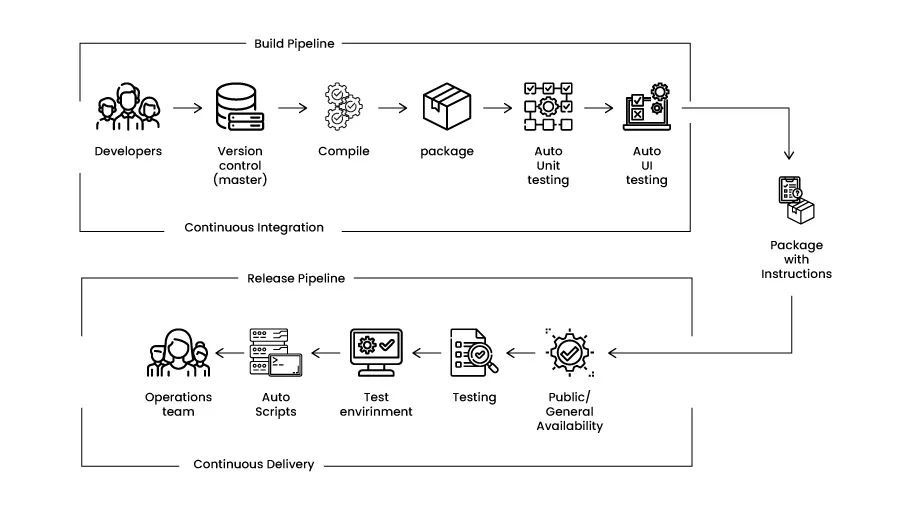
The CI/CD pipeline comes into play when the developers start writing their code. Once the programmers complete their tasks and commit the code, the CI/CD pipeline gets activated. The components configured for CI processes, such as webhooks, are executed.
Further, the pipeline performs compilation to begin the transition from source code to an executable. Following it, the CD components come into action by taking the executable as input. The CD automation tests the functionality, security, scalability, and all other defined aspects.
After the complete verification of every feature, the CI/CD pipeline executes the process to deploy the application/specific feature in the production ecosystem.
Whenever any developer writes and commits the code, the pipeline will function in a similar way. In addition, real-time feedback and updates will also be provided as the pipeline finds bugs or passes the code.
And that’s how a CI/CD pipeline constantly works to automate the integration, delivery, and deployment operations.
What Is the Difference Between CI and CD?
By undergoing the following tabular differentiation, you can efficiently understand the difference between CI and CD.
| Basis | CI (Continuous Integration) | CD (Continuous Delivery/Deployment) |
| What is it? | It’s the process of integrating the code into the repository or the main code branch. | It’s the procedure of testing and deploying the code into a production environment. |
| Where does it Focus? | It mainly focuses on incorporating the code into the shared repository on a regular basis. | It focuses on automating testing and administrative tasks to release updates within minimal time. |
| Objective | Its main objective is to provide real-time feedback to the developers and instantly remove bugs and patch loopholes. | Its main objective is to ensure software functionality, compliance with defined requirements, and shorter time-to-market. |
| How does it use Automation? | It uses automation to discover bugs, provide quick feedback, and commit code to the repository. | It utilizes automation to efficiently and reliably expedite the code into the production ecosystem. |
| Primary Benefits | Automatic code testing and continuous integration are the primary benefits. | Quickly making the code available to use is the main benefit of CD. |
| Complication and Cost Level | It’s affordable and less complicated to implement in the DevOps methodology. | It’s expensive and more complicated as compared to CI configuration. |
Common CI/CD Security Risks
Following are the top CI/CD security risks per the OWASP. You should focus on all of them while architecting the security for your pipeline.
Poisoned Pipeline
It refers to unauthorized access to the source and version control system due to a lack of security controls. The attackers can manipulate the processes by using malicious code and modifying the code for their illegitimate purposes.
Lack of PBAC
When you lack pipeline-based access control, hackers can abuse the configured permissions and gain access to the pipeline. Further, your code can corrupt, and permissions can be modified, risking the security of the repository and internal and external resources.
Insufficient Logging
When you have insufficient monitoring and logging, it gives cyber-attackers an advantage to remain undetected. Further, it can lead to a more sophisticated attack, compromising data integrity and resource availability.
Improper Validation of Artifact
If an attacker has access to your pipeline, then outdated or insufficient artifact validation can be a high-priority risk. It can enable a hacker to commit and hide malicious code in the software and release it in the production environment.
Lack of Credential Hygiene
Storing passwords in plain text format, using single-factor authentication, and sharing data without TLS is an open invitation for attackers. They can use all these outdated controls to gain access to your system, hide them, spread malware, and breach data.
Securing the CI/CD Pipeline: Quick Tips, Techniques and Approaches
Risks and threat factors can occur or increase even with the slightest modification in the CI/CD pipeline. But, if you follow the approaches below and configure the recommended controls, you can secure your pipeline in every use case.
- Configure multi-factor authentication and role-based access control systems.
- Monitor every action by every team member and log all details on a separate server.
- Always utilize the legit and updated tools, signed using a reliable code signing certificate.
- Use a TLS/encrypted communication channel to share even minor code blocks or other details.
- You should create 12 to 16-character long alpha-numeric passwords stored in an encrypted, hashed, and salted format.
- Secure the testing environments and prefer to use virtual private cloud infrastructures.
- Constantly scan your systems for malware and update the firewall settings accordingly.
- Update the CI and CD tools with the latest patches, versions, and required standards.
Stages of a CI/CD Pipeline
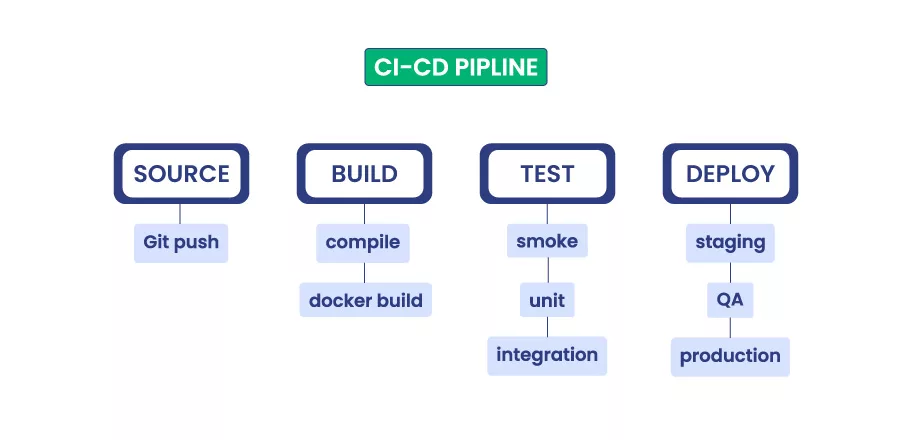
A CI/CD pipeline uses numerous tools and technologies to automate the integration, testing, and deployment tasks. To streamline all significant operations, the complete pipeline is divided into four major stages – Source, Build, Test, and Deploy.
Stage 1: Source Phase
At the source stage, the CI/CD pipeline connects with the version control system or the platform where the repository is located. When the developer commits a code, the pipeline gets activated and takes it as input for further processing.
Stage 2: Build Phase
During the build process, the input (source code) detected in the source stage is compiled and converted to an executable. In addition, if you use a Docker container or some other technology, the code will be transitioned to the relevant format accordingly.
Stage 3: Test Phase
In the test phase, the functioning, security, performance, stability, scalability, and all other executable factors will be tested and verified. Every necessary action will be executed for in-depth code analysis from unit to end-to-end tests.
Moreover, if any bug or vulnerable loophole is discovered, the results are shared immediately with the relevant developer.
Stage 4: Deploy Phase
It’s the last stage involved in the CI/CD pipeline. The components configured for this stage prepare the software for release. The final requirements are completed, such as signing and timestamping the code. Following it, the pipeline releases the software in the production ecosystem without human intervention.
Best Practices for CI/CD Pipeline
To unleash the potential of the CI/CD pipeline, you should follow the listed best practices. Implementing them will help you increase productivity, reduce errors, and streamline the workflow.
One Repository Approach
You should configure a single repository for a CI/CD pipeline. All the associated databases, source code, graphics, scripts, and files must be located simultaneously. It will help you save resources, as the pipeline will need to establish communication with a single repository. In addition, it will improve collaboration, streamline version control, and reduce conflicts.
Follow Build Only Once
The developers should build the code only until it’s compiled and converted to an executable artifact. After the compilation, the artifact must be processed in the pipeline and modified according to its bug, error, and vulnerability report. As a result, consistency will be maintained.
Test At Early Stage
You should integrate the testing tools at the early stages of the CI/CD pipeline. It will help you find and fix the misconfigurations and bugs before reaching the deployment stage. Therefore, the final code in the software will align with standards and requirements. Also, the time, cost, resources, and efforts required to modify artifacts will be saved.
Automate Code Building
By automating the continuous integration processes, you can remove human errors and misconfigurations. It will help you compile the code into the right format or artifact, compatible with all defined platforms. In addition, your development process will be accelerated, helping to complete the deployment before the deadline.
Utilize Cloned Testing Environments
To test every functionality of the software, clone the production environment and configure the CI/CD pipeline to test code in that ecosystem. It will aid you in understanding whether the code is working per expectations and defined requirements. Additionally, you will be able to make accurate changes required to streamline the software.
Types of CI/CD Pipelines
Every CI/CD pipeline follows the same four stages and automates the integration and deployment operations. But, on the basis of the use case and platform, they are of three primary types as follows.
Cloud-based CI/CD Pipelines
The cloud-based CI/CD pipelines are mainly for leveraging the benefits of microservices architecture. Every service configured on the cloud platform has its own pipeline to isolate associated code commitment, testing, and deployment.
Additionally, it enables the use of the security mechanisms of cloud platforms to maintain data and software supply chain integrity.
Kubernetes-based CI/CD Pipelines
Kubernetes CI/CD pipelines help the development teams deploy applications on container-based architecture and leverage orchestration. In this type, clusters and Kubernetes pods are managed by tools like Jenkins X and Argo CD for building, testing, and deployment operations.
Further, this pipeline allows you to use Kubernetes security mechanisms, such as role-based access control, to prevent unauthorized access.
Monorepo CI/CD Pipelines
The CI/CD pipeline used for handling and automating multiple projects simultaneously is called the Monorepo CI/CD pipeline. These pipelines divide the projects based on their repositories and test only the newly committed code.
Such highly advanced tools, such as Google Cloud Build, are required, which can easily differentiate projects and retain performance and security. In addition, the Monorepo pipeline requires you to do code reviews to ensure that codebases are not mixed.
Popular CI/CD Platform Solutions
The internet can show you a large list of CI/CD platforms, but listed below are the most popular and highly used among them. Also, they are recommended by DevOps experts to exponentially automate code building, testing, and deployment operations.
#1: GitLab
GitLab is the first choice of numerous organizations for configuring the CI/CD pipeline. It’s an all-in-one platform for all your needs, available in an affordable manner. In addition, you can integrate any CI/CD tool with it and even build the software per DevSecOps methodology.
Moreover, GitLab has everything for you right away. You don’t need to install any plugins or add an extension. It also helps in complying with industry standards, automate contextual testing, and safeguard the deployments. Thus, this one platform solution is enough for all CI/CD needs.
#2: Circle CI
CircleCI is also a leading CI/CD platform, enabling DevOps teams to automate development and deployment tasks. It offers you cloud-hosted environments with the functionality to add your favorite tools to the CI/CD pipeline.
Furthermore, CircleCI is considered faster, more secure, and more flexible than other platforms due to its customization feature and built-in compliance tools. As an added benefit, you also get professional support for seamless onboarding, configuration, and troubleshooting.
#3: Jenkins
Jenkins is more of an automation server, available under the open-source license. Primarily, it offers hundreds of plugins for automating the DevOps processes. You can use it as a centralized hub to perform continuous integration and delivery tasks.
Further, it’s quite easy to install and compatible with Linux, Windows, macOS, and all other Unix-based operating systems. You can configure it through a web interface and distribute it among different machines for better resource utilization and performance.
CI/CD in the Cloud To Leverage Anytime Access
All the primary cloud service providers enable their customers to configure the CI/CD pipeline. They offer required tools, pre-built machines, and specialized services for high availability, scalability, and automation.
You can also use the following platforms to build your CI/CD pipeline in the cloud.
#1: AWS (Amazon Web Services)
AWS offers all the necessary tools to configure and use a CI/CD pipeline. You can leverage its managed source control, build service, software testing, and automated deployment. You will not require any additional tools on the AWS cloud platform, and its virtual machines and security mechanisms will be enough to fulfill project requirements.
#2: Microsoft Azure
MS Azure is considered a top cloud platform for CI/CD pipeline implementation. It supports all significant programming languages and required platforms, such as GitHub. In addition, Azure provides the built-in feature of test plans to discover, track, and resolve bugs. And you also get the extensions and open-source tools available for quick integration.
#3: Google Cloud
On the Google Cloud platform, you can utilize the CI/CD dedicated service known as Cloud Build. It will help you leverage all the CI/CD pipeline benefits with custom workflows, multi-layer testing, code deployment to Firebase, container architecture, serverless, and VMs. Also, it enables the use of tools, such as Git, Spinnaker, and Jenkins, for utmost availability, performance, and security.
An Insight Into CI/CD Tools in DevOps
The tools for the CI/CD pipeline in DevOps are categorized into two main categories – CI tools and CD tools. Further, these categories are subdivided into six, three each in CI and CD.
| Continuous Integration (CI) | Continuous Delivery/Deployment (CD) | ||||
| Configuration Management | Code Management | Build | Testing | Delivery | Deployment |
| Ansible Puppet Chef | GitHub GitLab Bitbucket | Jenkins BambooTeamCity | Selenium Junit SonarQube | AWS Code Pipeline Azure Pipelines GoCD | Argo Spinnaker Octopus Deploy |
Concluding Up
CI/CD pipeline is utilized to automate the DevOps tasks to reduce the developer’s burden, increase build, test, and deploy speed, and reduce time-to-market. Whenever you have to configure a CI/CD pipeline, always assess its risks and apply appropriate security measures to prevent cyber-attacks and unauthorized access.
In addition, prefer to follow the best practices and a reliable platform to achieve your project business and technical objectives. CI/CD is a core concept on its own, so you should undergo every factor and aspect before implementing it in your firm.

