Best Safe Download Checker Tools to Protect Your Devices from Threats
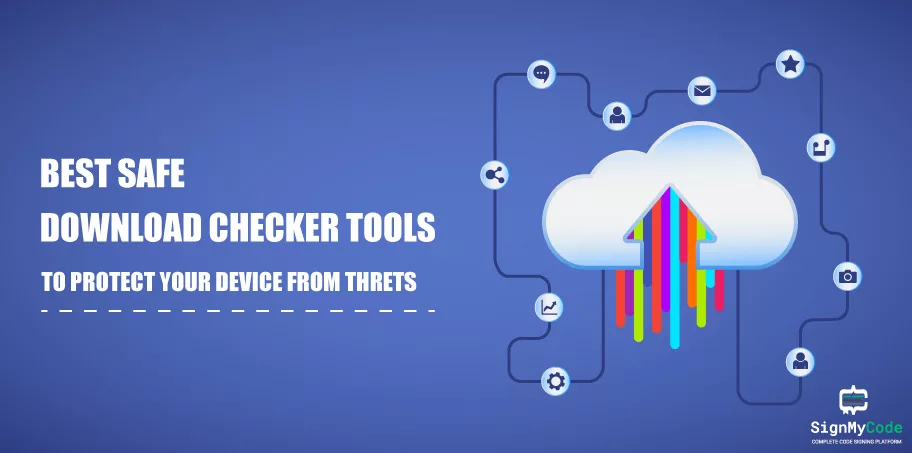
In recent years, security professionals have seen a rise in unauthorized access over devices, the spread of malware, and system corruption. And while finding the root cause, most of the answers concluded with downloading and installing malicious files.
When anyone downloads an infected file and doesn’t check its authenticity, the possibility of getting attacked increases. Whether it’s a personal system or an organizational device, you must check the file. And the most appropriate manner for it is using a safe download checker tool.
Such mechanisms scan the file for you and provide a threat report. As a result, you understand whether it is safe or will harm the device.
Multiple checker tools are available, but you should prefer reliable and trusted ones. To ease the task, we have mentioned top file checker tools, helping to prevent security threats.
A Brief Into The Security Threats
Security threats are the potential possibilities through which a cyber-attacker can exploit your device or network for illegitimate purposes. And one of the primary threats is malware, which gets into the system through files you download and install.
Malware is an advanced cyber threat that isn’t easily removed from the system, as it has multiple variants. It can multiply within seconds and spread across the network, encrypt itself, declare it as a utility program or embed itself in a program file.
Therefore, it’s crucial for every user to always check files before they download or install them.
The Role Of Software Download Checker In Device Security
With the help of a download checker tool, you can ensure that malware-free files are on your device. Such tools aid in the following:
- Scanning all types of files for viruses, trojans, worms, spyware, and ransomware.
- Detecting malicious content present in a file.
- Getting the threat analysis report of a particular software or document.
- Analyzing IP addresses, domains, and URLs for malicious content.
Recommended Read: How to Check If a File Has a Virus or not Before Downloading It?
Top Safe Download Checker Tools Recommended By Experts
To check the authenticity of any downloaded file and URL, you can prefer any of the following tools according to your requirements.
VirusTotal
VirusTotal is a web-based malware scanning solution that can scan documents, executable files, URLs, IP addresses, domain names, and hash digests. Currently, Google owns, maintains, and updates VirusTotal, under one of its subsidiaries and guarantees to provide accurate results to end-users.
When you upload any file, input a domain or IP and paste a URL, it gets checked with 70+ antivirus solutions and globally recognized block listing services. As a result, even if a single line or an element seems suspicious and malicious, it will provide you with exact details in the report.
Prominent features making VirusTotal a leading solution includes:
- A friendly interface to upload files from a local computer in a single click.
- Available as a web-based solution, API, and browser extension.
- Free for customers utilizing it for non-commercial usage.
- Updates the signature daily to detect all new-age malware.
- Supported by a community, contributing to cyber-security and making awareness about data breaches, the latest attacks, and mitigation mechanisms.
Kaspersky Threat Intelligence Portal
Kaspersky Threat Intelligence Portal is one of the most advanced file-checking tools. It scans every bit of the file to provide accurate results, whether it’s infected or not. You can check any file on Kaspersky’s online portal by uploading it or inputting the file hash, IP, or web address.
It works in three simple steps for scanning all the compatible elements. If you upload a file, it will inspect it and provide you with a report about the Advanced Persistent Threats and the file’s dynamic and static state.
And in the case of domains and IP addresses, it looks up to all contextual information to determine the final result and declare it safe or unsafe.
With Kaspersky Threat Intelligence, you take advantage of the following:
- Scanning of unlimited files up to 256 MB.
- The full report of a file, domain name, and IP address, including their behavioral analysis.
- Unrestricted access from anywhere and anytime through all major web browsers.
- Functionality to generate reports and store your submission for future usage.
- Advanced threat intelligence to detect all traditional and evolving malware.
MetaDefender Cloud
With a malware detection rate of 99.6%, MetaDefender Cloud is a top choice of security professionals for checking the file, IP address, URL, CVE, and domain authenticity. It has a database of more than 40 Billion reputed hash and 100+ CDR file types for scanning your files.
And it ensures to protect you against malware, data breaches, and ransomware attacks.
In addition, it has 35+ antivirus solutions and security engines running in the background, which scan the file and provides its report within 10 seconds. If you don’t have the file on the local machine, you can utilize its hash value in MD5, SHA256, and SHA1 format for scanning purposes.
Besides it, it also benefits with:
- Scanning of open documents, including Microsoft Office documents and PDFs
- Utilizes sandbox ecosystem to analyze every bit and discover potential threats
- Rely on the closed-source database instead of third-party databases for better results.
- Exposes websites performing phishing and spamming users.
- Conduct vulnerability assessment in accordance with CVE and provides accurate results for every technology and file format.
Dr. Web
Primarily Dr. Web is an antivirus solution for computer systems, but it also has a free and dedicated portal to scan files. It allows files up to 10 MB only and utilizes its own antivirus solution in the background for vulnerability assessment. And if you have multiple files that you want to analyze for malicious content.
Then, you can create a single ARJ, WinZip, or WinRAR of them and upload it for scanning.
Furthermore, Dr. Web is recommended for personal usage, such as scanning a word file or PDF. Also, you can integrate it on your website to provide free file-checking services to all customers. Its code is available online, and you can download it with a single click.
Some of the prominent features of Dr. Web include:
- Free to access for scanning any file
- Allows to upload zip files containing multiple documents or executable files
- The source code is available on the official website for integration
- Utilizes its Antivirus solution for scanning and detecting infected content
- Provides a scan report for every file
Jotti’s Malware Scan
Jotti’s Malware Scan is a renowned tool for scanning executable files and ensuring they are safe for usage. Mainly, it’s a malware-detecting solution focusing on discovering viruses, trojans, worms, and stealth viruses.
It utilizes various top-notch antivirus solutions while verifying the file’s legitimacy, and the list includes:
- Avast Antivirus
- Bitdefender
- F-Secure
- Kaspersky
- Dr. Web
- Fortinet
- Sophos
- K7
- Trend Micro and more
Furthermore, you can scan five files simultaneously with a maximum limit of 250 MB per file. And it ensures the provision of accurate results for each file without any mixing up and errors. However, there’s only one major drawback: it shares the uploaded file details with all the mentioned antivirus solution providers.
Besides it, Jotti’s malware scan is an excellent checker tool, providing benefits such as:
- Multiple file scanning at the same time.
- Utilizes antivirus solutions from only industry-leading security solution providers.
- Easily and freely accessible through the web browser.
- Enable to scan a file and hash.
- Provides API to businesses for scanning bulk files.
Hybrid Analysis
Hybrid Analysis is another file checker tool, leading the charts due to its relevant results and file information provided on the internet. You can use it to assess any file and URL; however, you can also navigate to the online tool to view the report of files getting scanned by other people.
It provides an online repository, providing file details, such as:
- File name and its extension
- The version of the file (PDF 1.4, UTF-8 Unicode text, or any other)
- Threat Level
- Threat Score
- Marked Clean or Not
- Environment (Windows 10, Linux, Windows 7, or any other)
In addition, you will also get the same repository for the latest scanned URLs, and you will learn whether you should open that URL or not.
Besides it, Hybrid Analysis also provides the functionality to search string, YARA, or a specific threat report.
Furthermore, its prominent features include the following:
- Drag and drop facility to effortlessly upload file
- File size up to 100 MB
- Free online databased to view recently scanned files and URLs
- Instant threat assessment with CrowdStrike falcon Static Analysis
- 480+ Million signatures to detect malware
Microsoft Windows Defender SmartScreen
Microsoft Windows Defender SmartScreen is primarily for Windows 10, Windows 11, and Microsoft Edge web browsers. Its primary usage is verifying the legitimacy of files before downloading and installing and protecting the user from phishing/spam/malware-infected websites.
It analyzes every webpage on the Edge web browser and cross-verify its behavior with millions of threat signatures. And if it determines that a website’s activity is suspicious, the user sees a warning to eliminate its session.
Furthermore, for files, it checks each one of them with a list of malicious files getting reported globally. And if the file gets downloaded, it verifies the publisher before opening or running it on the device.
Microsoft SmartScreen offers numerous benefits, such as:
- Safeguards from phishing, spam, and malware-infected websites
- Seamlessly integrates with the Windows operating system
- Cross-verify file against only the latest information and diagnose results before providing any conclusion to the user
- Automatically blocks reported URLs
- Displays warning to end-user if any application from an unverified publisher asks permission for installation.
A Seamless Way To Tell Customers That You’re A Verified Publisher
With the rise in malware and other cyber-attacks, people are getting aware of device security and taking all necessary precautions. Whenever an average user installs software, it utilizes a checker tool to find its authenticity and takes Unknown Publisher Warning from the system as a red flag.
But, you can smoothly achieve a positive result from file-checking tools, bypass system warnings, become a verified publisher, and make your software authentic by using a Code Signing Certificate.
It will help protect your executable file from unauthorized alterations and support aligning with system requirements. In addition, when scanning tools analyze files signed using such a digital certificate, it understands the file is legit, and the system will not get harmed by it.
All-in-one Platform To Buy Cheap Code Signing Certificates
If you are starting with a Code Signing Certificate or have been using it for recent years, but at a high price, then SignMyCode is a perfect platform. It provides all types of Code Signing Certificates at the cheapest pricing and discounts.
Moreover, it’s an authorized seller and offers certificates only from reputed Certificate Authorities, such as Comodo, Sectigo, and Certera.
| Buy Code Signing Certificates | Price |
| Certera Code Signing Certificate | $199.99/yr |
| OV Code Signing Certificate | $199.99/yr |
| Comodo OV Code Signing Certificate | $210.99/yr |
| Sectigo OV Code Signing Certificate | $210.99/yr |
| EV Code Signing Certificate | $269.99/yr |
| Certera EV Code Signing Certificate | $269.99/yr |
| Comodo EV Code Signing Certificate | $274.99/yr |
| Sectigo EV Code Signing Certificate | $274.99/yr |
In addition, you also get the following:
- 24×7 Professional Support Services
- Free resources to execute certificate procedures without errors and misconfigurations
- All types of Code Signing Certificates (IV, OV, and EV) are in one place.
- Money Back Guarantee
- Assurance of software integrity and authenticity
Concluding Up
Download checker tools play a vital role in strengthening device security. It helps the user verify the authenticity of an executable document, PDF, or any other file by evaluating its content with malware signatures using multiple antivirus solutions.
As attackers are utilizing more sophisticated techniques to embed malware in a file, every end-user needs to prefer one of the mentioned download checker tools.
As a result, only authentic and safe files will get downloaded, and the device will be safe from breaches and unauthorized access.

