Software Developers FAQs on Why to Sign My Code

As a developer, you must have asked, “Why Should I Sign My Code?” when anyone enters into software development, then only they heard about the term – code signing. And then people understand the importance of a Code Signing Certificate.
But, the query continues beyond just understanding the definition or using a certificate to sign software digitally. There are a lot more aspects that a developer must know from the questions getting raised by developers present globally.
And here, you will get all the answers to the top-most queries of developers about Code Signing Certificate.
So, let’s get started.
Code Signing Certificate and Associated Terms That a Developer Must Know
To efficiently understand the answers to the most popular developer FAQs on Sign My Code, it’s essential to understand the following terms, getting repeated in most solutions.
Code Signing Certificate:
A digital encrypted file issued to software developers/publishers to make their software tamper-proof and build a brand reputation on digital platforms.
Recommended: Who Needs a Code Signing Certificate?
Certificate Authority:
The highest authority validates the developer’s authenticity and issues a Code Signing Certificate.
Recommended: Top Certificate Authorities offering Code Signing
Timestamp:
The record defining the date and time when a developer has signed the software.
Recommended: What Is Timestamping in a Code Signing?
Unknown Publisher Warning:
The system displays a warning message when the end-user tries to install non-signed software or runs a file from an unauthorized publisher.
Recommended: What is Unknown Publisher Security Warning?
Microsoft Defender SmartScreen:
An advanced file filtration mechanism available in Windows 8 and higher versions that ensures safe files running from authorized publishers.
Recommended: Fundamentals of Windows Defender SmartScreen
Top Code Signing FAQs
Why is Code Signing Certificate Essential for a Developer?
Code Signing Certificate is a must-to-use mechanism to strengthen software security and build its publisher’s authenticity. A developer only receives a Code Signing Certificate when a Certificate Authority verifies its legitimacy.
As a result, when a system needs to run or install software from a CA-verified developer, it doesn’t display an Unknown Publisher Warning. And the end-user gets a smooth experience.
Recommended: Importance of Code Signing for the Organizations
How does a Code Signing Certificate make a difference in Software Security?
With the aid of a Code Signing Certificate, developers can perform tamper-proofing of overall source code, preventing hackers from making any modifications to the software. In addition, it helps align with industry and app store standards, enabling publishing and listing software on Play Store, Apple App Store, Microsoft Store, and similar repositories.
Recommended: Role of Code Signing Certificate for Application and Software Developers
What Type of Code Signing Certificates are available for developers?
Primarily, three types of Code Signing Certificate are available for developers:
- IV Code Signing Certificate
Individual Validation Code Signing Certificate is for developers who work independently and release their software and scripts for public usage. Its issuance takes only 1 to 3 days, requiring only a government-issued id card for validation. And it’s the only Code Signing Certificate available for such freelance developers.
- OV Code Signing Certificate
Organization Validation Code Signing Certificate for a software developing/publishing company. It’s the first alternative for every firm to sign their executable files digitally. An organization needs to prove its authenticity through government registration and verification call to avail it.
- EV Code Signing Certificate
The Extended Validation Code Signing Certificate is the only digital certificate that ensures the elimination of both Defender SmartScreen and Unknown publisher Warning. The documents required for EV validation are similar to OV. However, the organization needs to provide additional documents to poof operability of a minimum of three years.
Recommended: Diverse Types of Code Signing Certificates
What is the Process to avail of a Code Signing Certificate?
The process to avail of a Code Signing Certificate includes the following steps:
Step 1: Buy a Code Signing Certificate from a genuine provider, such as SignMyCode.
Step 2: Fill out the form and submit documents according to CA’s requirements.
Step 3: Wait for the Certificate Authority to complete the validation process.
Step 4: After successful validation, receive the Code Signing Certificate from the CA.
What is the Price of a Code Signing Certificate?
The price of a Code Signing Certificate varies from seller to seller. However, SignMyCode.com provides the cheapest certificates in the SSL industry.
SignMyCode’s price chart.
| Certificate | Average Market Price | SignMyCode’s Price |
| Certera Code Signing Certificate | – | $199.99/yr |
| Certera EV Code Signing Certificate | – | $269.99/yr |
| Comodo Individual Code Signing Certificate | $300/year | $210.99/yr |
| Comodo Code Signing Certificate | $300/year | $210.99/yr |
| Comodo EV Code Signing Certificate | $400/year | $274.99/yr |
| Sectigo Individual Code Signing Certificate | $300/year | $210.99/yr |
| Sectigo Code Signing Certificate | $300/year | $210.99/yr |
| Sectigo EV Code Signing Certificate | $400/year | $274.99/yr |
| DigiCert Code Signing Certificate | $539.00/Year | $369.99/yr |
| DigiCert EV Code Signing Certificate | $755.00/year | $519.99/yr |
What are the Requirements to Sign My Code on Windows and macOS?
The requirements on Windows and macOS entirely differ from each other.
On the Windows platform:
- Windows SDK must be installed, as it contains the SignTool utility.
- EV Code Signing Certificate is necessary to sign Kernel-Mode drivers, as you need to access Windows Hardware Developer Center Dashboard Portal.
- The Windows OS must be of an updated version.
On the macOS platform:
- Apple Developer ID is required.
- Updated operating system to use the latest version of the terminal and codesign utility.
How do Digitally Sign Software based on the Adobe Air Platform?
To sign the Adobe Air application, you can follow the following procedure:
Step 1: Download the Flex SDK and ADT package.
Step 2: Open the Command prompt and navigate to the source folder of the AIR application.
Step 3: Run the below command
adt -package -storetype pkcs12 -Keystore certificateFile.pfx -storepass password YourAirApp.air YourAirApp.xml YourAirApp.swfReplace the file names and passwords with your credentials and execute the command. It will sign your Adobe AIR applications.
Can I use a Remote Connection to Sign an Executable file?
No, you cannot use a remote desktop to sign an executable file on another machine. Whether you use an IV, Standard, or an EV Code Signing Certificate, remote desktops invalidate the developer from executing such tasks.
Moreover, in the case of an EV certificate, the hardware token must be plugged into the machine on which the file is present, and signing has to be executed.
What are the Utility Requirements to Sign Software on Different Platforms?
Primarily, three utilities are available, aiding in signing any file.
- To digitally sign software, scripts, and application bundles on Windows, you can use SignTool. It’s compatible with all IV, OV, and EV certificates and is integrated with the Windows SDK by default.
- To sign iOS-based applications, you can use the XCode utility by adding signing details to it. Besides, you also get the alternative of running commands on the terminal using the codesign utility.
- For Java-based files, you must install Java SDK on your system. Further, you will have access to the Jarsigner utility, which can help you utilize the digital certificate for signing purposes.
What is the Procedure to use Microsoft SignTool?
To use the Microsoft SignTool to digitally sign software, you have to follow the below steps:
Step 1: Open the Command Prompt enabled with administrator mode on the Windows operating system.
Step 2: Execute the appropriate command as follows according to your requirement.
To use a Code Signing Certificate with no password protection.
SignTool sign /f MyCert.pfx MyControl.exeYou must replace MyCert.pfx with your certificate file name and MyControl.exe with your executable file.
To Code Sign Software with a password-protected PFX file
SignTool sign /f MyCert.pfx /p MyPassword MyControl.exeTo Digitally Sign and Timestamp an Executable File
SignTool sign /f MyCert.pfx /t http://timestamp.digicert.com MyControl.exeYou must provide the link to your Certificate Authority’s timestamp server here.
To sign an executable file using an EV Code Signing Certificate
SignTool sign /n ""My High Value Certificate" /sm /s CA MyControl.exeTo run the above command, you must plug in the private key’s hardware token and replace the certificate file and executable file name according to your need.
From Where can I Purchase a Cheap Code Signing Certificate?
You can purchase a Cheap Code Signing Certificate from SignMyCode.com. Here, you will get the lowest price in the entire digital certificate market on every IV, OV, and EV certificate.
In addition, SignMyCode has certificates for all major platforms, including Windows, Adobe, PowerShell, Java, Mozilla, and much more.
Why is SignMyCode a Trusted Code Signing Certificate provider?
SignMyCode has authorization from a globally trusted Certificate Authority – Sectigo CA. All the certificates available on SignMyCode.com are 100% genuine and compatible with all major file types and digital platforms.
In addition, it also leverages with:
- Cheapest EV Code Signing Certificate
- 24/7 online support through live chat and ticketing mechanism
- Renewal option on the same platform
- Hundreds of resources and guides to streamline certificate issuance, utilization, storage, and management
What is the Procedure to Sign an Executable file on Android?
You can leverage Play App Signing from Google on Android, which streamlines the code signing task. It helps you to upload the private key to a Google-protected infrastructure, from where you can use it for all future releases in just a click.
In addition, you will have two keys, the app signing key, and the upload key. The upload key gets generated through Android Studio, and the App signing key is associated with your Code Signing Certificate.
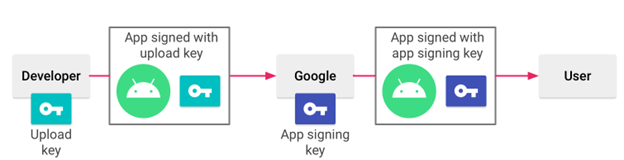
- Firstly, the developer uses the upload key to sign the application file.
- Then, the upload key signed file gets forwarded to the infrastructure storing the app signing key.
- The Play App uses the signing key and embeds your digital sign on the android application.
- As a result, your application gets signed and ready for release on Play Store.
Furthermore, you can streamline the android app signing task, as Play App allows you to utilize a single key. Therefore, you can also use the app signing key as your upload key. In addition, you can also use app settings to let Google create a key for both signing and upload purposes.
How is EV Code Signing Certificate better than Standard Code Signing Certificate?
EV Code Signing Certificate is better than Standard Certificate in the following aspects:
- The private key of the EV Code Signing Certificate gets issued in an external token in compliance with FIPS-140 standards. As a result, the developer automatically aligns with the best approach to secure the private key from unauthorized access.
- Extended Validation Code Sign ensures instant reputation to the publisher’s name and signed application. However, software signed with a standard certificate slowly builds its legitimacy.
- An EV Code Signing Certificate guarantees to remove Defender SmartScreen warnings. Although, a standard certificate can only eliminate the Unknown Publisher Warning.
Recommended: EV Code Signing Certificate Vs Standard Code Signing
How to Code Sign on the Apple iOS application?
To sign an iOS application, firstly, you need to create a CSR on your macOS and submit it to the Certificate Authority. You can follow the following steps to generate a CSR.
Step 1: Go to Applications, then select Utilities and then Keychain Access from the menu.
Step 2: A menu will get displayed. Select the Certificate Assistant and then choose Request a Certificate from a Certificate Authority
Step 3: A new window will get opened. Fill in your details, such as your email, and select the option to save CSR on the disk.
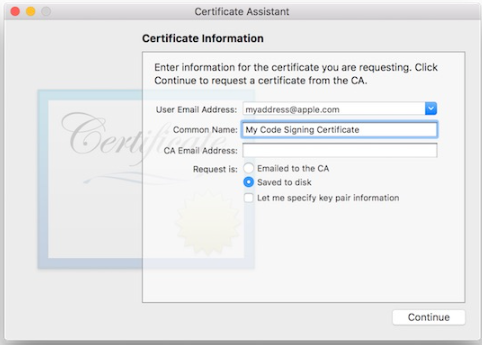
Step 4: Once you click save, the generated CSR will get stored on the local machine.
Step 5: Submit it to reliable CA, such as Comodo, Sectigo, and Certera. Moreover, you can also submit it to Apple.
Step 6: Once the certificate gets issued, download it on the local machine. Further, open the XCode to add a signing identity from the general tab.
Step 7: Add your application bundle to the XCode, which will automatically sign on your behalf using the Code Signing Certificate.
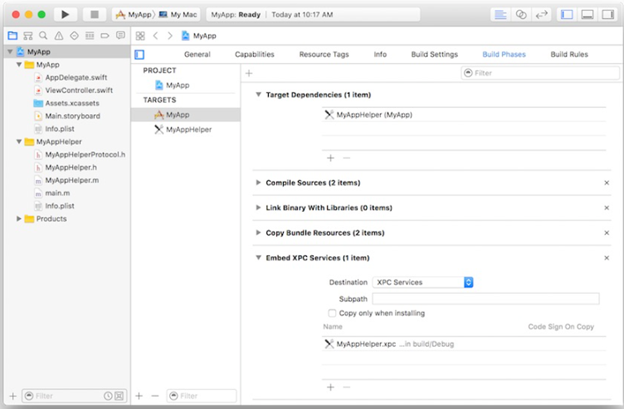
Concluding Up
Code Signing Certificate is an essential software security strengthening component that every developer must know. It helps to protect the source code from unauthorized changes and supports improving the reputation across browsers, operating systems, and online app stores.
If any developer wants to enhance their professional journey, then the understanding and skill to use a code signing certificate must be on the list. It will help to tamper-proof any software and support teams in selecting the relevant certificate at a low price. Therefore, the digital signing of software is beneficial in every aspect for a developer.

