What is a Code Signing Certificate? Detailed Guide to Know

It’s critical for software developers that users trust the software they’ve developed. Users have the full right to know that the software they’re downloading comes from a trusted source and not any malicious third party. And a code signing certificate helps you achieve that same trust.
Whenever a software publisher has to make its code tamper-proof, it utilizes the Code Signing Certificate. Also, when an organization has to accelerate its trustworthiness, it digitally signs the software using the same certificate.
But have you ever wondered what does Code Signing Certificate mean? And how both individuals and organizations can avail of it. Moreover, most of us need clarification while selecting the Code Signing Certificate.
However, now no more confusion will be there. By reading further, you will get to understand the Code Signing Certificate and all of its types. So, let’s get started.
Interpreting What is Code Signing Certificate
You must have heard software publishers use a digital certificate to secure the source code. It’s none other than the Code Signing Certificate.
It’s a logical security certificate that encrypts the overall code to maintain its integrity and confidentiality.
Moreover, it helps in fulfilling two primary purposes:
- To make the source code tamper-proof
- To fulfill the essential industry and security standards
Likewise, SSL/TLS Certificates, Code Signing Certificates are also issued by the Certificate Authorities. Publishers undergo a validation procedure and submit the required verification documents to obtain such certificates. Moreover, its functionality is not limited to securing only specific software; you can use it to encrypt any executable file.
In addition to its security aspect, publishers also prefer it for eliminating Unknown Publisher Warning. Such warning is an alert message, which system displays when users try to install an application from an unauthorized publisher.
When an end-user faces such a warning, it builds a feeling of doubt in the software and the organization.Therefore, Code Signing Certificates are getting considered to secure the source code and enhance brand legitimacy.
Here’s How Code Signing Works?
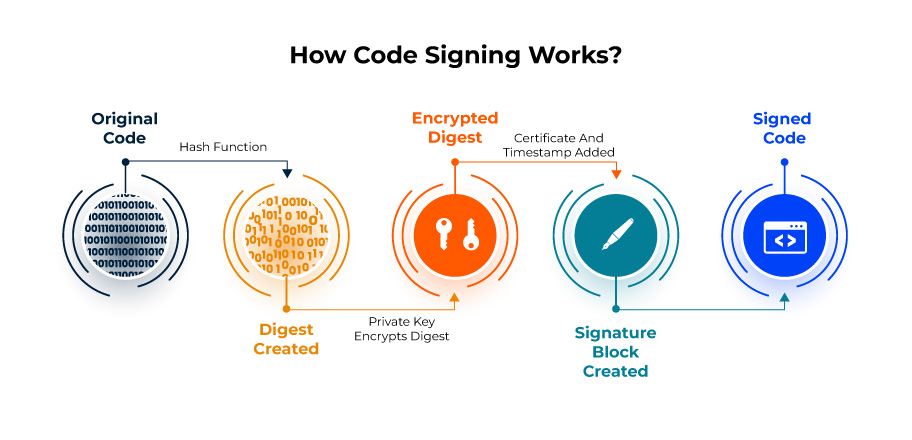
Usage of Code Signing Certificate is quite common among publishers and software developers. It helps in providing a unique identity by signing it using digital signature for different applications, macros, plug-ins, executables, and other files before its published.
Likewise, code signing uses PKI technology for authenticating and securing your code, applications, and software.
Below are some common steps involved in working of code signing after your code signing certificate is issued:
- A software developer signs their code, software, or application using a digital signature with the help of a private key provided by a code signing certificate.
- Once a user downloads signed software, the user’s system uses a paired public key to decrypt the signature of that signed software/application.
- For authenticating the signature, the system locates a “root” certificate along with an identity that it recognizes and trusts.
- After locating the root certificate, the user’s system compares the hash used for signing the application towards the hash of the downloaded application.
- Furthermore, if the system recognizes and trusts the root and it matches with the hash, then the download or execution of the software or an application will continue.
- And if the system cannot trust the root or the hash does not match, the system will prevent the download along with the warning message, and the download will fail.
Recommended: How to Check If a File Has a Virus or not Before Downloading It?
Types of Code Signing Certificates
According to the requirements of different publishers and security levels, there are three types of Code Signing Certificates. Let’s explore them one by one.
Individual (IV) Code Signing Certificate
Individual Validation Code Signing Certificate is particularly for single publishers who work independently. For instance, if you are not working in an organization and want to release your software, then Individual Validation Code Signing Certificate is for you.
It provides the same level of security as a standard Code Signing Certificate. However, the only difference is that the foremost individual publisher can utilize it.
In addition, it assures us to bypass the system warnings, providing a smooth experience to end-users. And the procedure to avail is also seamless. The publisher has to provide a valid government ID to the CA to obtain it.
Therefore, Comodo Individual Code Signing Certificate is a perfect choice if you are a solo software publisher looking to secure executable files.
Standard Code Signing Certificate
As the name suggests, Standard Code Signing Certificate is an organization’s most significant digital certificate. It is also known as Organization Validation Code Signing Certificate. For instance, if an organization has to launch its software, utilizing the Standard certificate is its first alternative.
It helps enterprises to get authenticated by a CA. And it makes them recognized by the operating systems as a legitimate software publisher.
To avail of Comodo OV Code Signing Certificate, the firm has to provide government registration, contact number, physical address, and financial information to the CA. Further, CA cross-verifies it with government records before using the certificate.
Once it gets issued, you can encrypt the source code, perform timestamping and optimize brand value across platforms.
EV Code Signing Certificate
Extended Validation Code Signing Certificate is another digital certificate available for organizations. It gets preferred by IT professionals when a higher security standard is required. EV provides an extreme level of source code protection, as a Hardware Token gets supplied with it.
In Individual and OV Certificates, the overall configuration is in software form. However, for EVs, you get an external USB containing the private key details.
Further, you can store the token behind multiple physical locks and limit access. As a result, only a few people will have access, and unauthorized tampering will get prevented. Moreover, EV Certificates are the only certificates that even bypass Windows Defender SmartScreen Warning.
Hence, you don’t have to worry about any warning, which instantly makes your brand legitimate.
Key Features & Benefits of Code Signing Certificates
Below are some of the features and benefits of code signing certificates:
- Increased brand reputation.
- Authenticates the source and integrity of your software, application, and code.
- Reduced to almost no security warning that helps to build trust among your software or application users.
- Reduced cost of maintenance.
- Compatible with both 32-bits as well as 64-bits software/applications.
Platforms Supported by Code Signing Certificate
Below are the platform code signing certificate supports:
- Supports applications and software of Windows 7, 8 & 10.
- Applications that are created using Adobe Air.
- Java applets, java applications, and jar files.
- Mozilla’s object files.
- Different file formats of Microsoft software like MSI, CAB, DLL, EXE, OCX.
- Kernel software, Microsoft Silverlight applications, and XAF files. (32 – bit & 64 – bit both).
Recommended: Get Code Signing Certificate for All Platforms
A Reliable Approach to Selecting the Best Code Signing Certificate
Choosing a Code Signing Certificate is crucial, and you should always follow the best procedure. So, let’s have a look at it.
Step 1: Define your requirements. Get a clear insight into whether you want an IV, OV, or EV Code Signing Certificate.
Step 2: Analyze prices and features of certificates from different CAs and vendors. Cross-verify all the details with your needs and select accordingly.
Step 3: List down the document requisites from the CA and prepare them in the appropriate format. It will help you to save time after the purchase.
Step 4: Purchase the Code Signing Certificate, Submit Documents and undergo the validation procedure.
Step 5: CA will issue the certificate after completing the validation process. And if you fail to pass the process, CA will provide feedback. You can resubmit the files to avail of the certificate.
The Validation Procedure to Avail Code Signing Certificate
As Code Signing Certificates are available at different validation levels. The procedure to avail of each one requires a different set of tasks. Let’s have a look at all three.
The Individual Validation Process
To complete the IV Code Signing Certificate validation, you must be an independent software publisher. You must prove your identity as an individual by submitting the following document according to CA’s requirements.
- Government ID
It includes your Passport, Driver’s License, Citizenship Card, Military ID, or anything similar approved by the government)
- Financial Document
CA can ask you to submit a Debit Card statement, Bank Statement, Credit Card Statement, and Mortgage Statement to support identity attestation. Financial documents will work as a secondary source of information.
- Non-Financial Document
Utility bills, such as water and electricity bill, functions as non-financial document for CAs. However, your submitted document must have your full name, matching your government ID and financial records.
In addition to the above documents, you must provide a contact number to the Certificate Authority. Further, the CA will cross-verify document details and phone numbers with the government or registered third-party database.
Once your application completes the attestation process, CA will call you for final verification. During the call, CA will confirm the order and required personal details. If the authority is satisfied with all the information, your IV Code Signing Certificate will be issued.
The Organization Validation Process
Organizations avail of the OV Code Signing Certificate, supporting them in securing multiple executable files. The level of focus on validating documents gets increased regarding Organization Validation. In addition, as a company, you must prove to be available at a physical location.
Therefore, a firm must provide the certificate authority with the below-listed documents.
- Government ID
Under the government ID, you can submit company registration approved by the government, Report from Dun & Bradstreet, and a Legal Opinion Letter.
Dun & Bradstreet is a registered third party with CA whose financial reports get accepted during the vetting process. If you submit such a report, a digital certificate will get issued shortly. In contrast, a legal opinion letter contains all necessary details approved by an A-grade attorney.
- Physical Address Proof
If you submit a Dun & Bradstreet report, it will automatically define your address on it. However, with a government ID, you get the alternative of submitting DBA statements and licenses having your address details.
- Telephone Number
You must provide a working telephone number associated with the organization, on which a CA representative can call you.
After analyzing and cross-verifying all the submitted information, you will get a call from Certificate Authority. It would be a verification call to confirm the details of the documents. As a successful result of the vetting process, you will receive your Code Signing Certificate via email.
The Extended Validation Process
Availing is an EV Code Signing Certificate is the most rigorous process. A minor document discrepancy can lead to the termination of the overall procedure. An organization has to submit similar documents as OV validation, which include:
- Organization’s Government ID
A valid ID to get an EV Code Signing Certificate requires approval by the government or an attorney. The most common valid documents are operating licenses, company registration certificates, and legal opinion letters. In addition, you can also submit the Dun & Bradstreet report.
- Physical Address Proof
For the Extended validation procedure, the document must contain the exact address of your firm. It must have the building number or office number, street, city, province, country, and pin code details. Before providing proof, you must always verify the address requirements with the CA.
- Telephone Number
The phone number can be the company’s official number or the mobile number of the person filling out the enrollment form. In addition, the person must be working in the company for a long time and be able to answer the CA’s query.
While validating the organization’s details for EV Code Signing Certificate, CA follows a strict structure. Each field gets thoroughly checked to verify its compliance with CA/B Forum guidelines. After completing the organization’s identity and address assessment, CA will call you to confirm the information.
And after the triumphant final verification call, you will receive your certificate. You will also receive a hardware token containing the associated private key.
From Where you should Buy Code Signing Certificate
Whenever you have to select any Code Signing Certificate Provider, you should always go through below checklist:
- The provider must be offering support services in your time zone.
- The vendor must be a partner of the reputed Certificate Authorities.
- Be aware of the Free Code Signing Certificates!
- Assess the feedback and customer reviews from official and third-party websites.
What if I Don’t Sign My Application/Software Using a Code Signing Certificate?
Software developers who don’t sign their applications and software with a code signing certificate provided from globally recognized certificate authorities like Sectigo will trigger issues like:
- The browser displays an error message that the software is not trustworthy and vulnerable.
- The user who tries downloading will face a Microsoft SmartScreen warning message that will block them from installing it.
Overall, it’ll be hard for users or almost impossible to trust your software, and if you’re a software developer company, you will lose your potential clients, which means a loss in revenue.
Recommended: Software Developers FAQs on Why to Sign My Code
Code Signing Certificate Frequently Asked Questions
What is Code Signing Certificate?
Code Signing Certificate is a software-based security solution utilizing hashing and encryption to protect source code integrity. It helps the software publisher put its digital sign on the executable file to let the system recognize it as legitimate.
The sign is the publisher’s identity, as every operating system analyzes it before running the executable file. In addition, Code Signing Certificate eliminates the Unknown Publisher Warning during software installation.
Are Code Signing Certificates and SSL being same?
No, Code Signing Certificate and SSL are not similar.
Code Signing Certificate is for encrypting software’s source code and integrating the publisher’s sign and timestamp on it. And SSL gets used for protecting the data getting communicated between an end-user’s browser and the server.
However Certificate Authority issues both certificates, but their functionality and purpose are entirely different.
Recommended: Code Signing Certificate vs SSL Certificates: Key Differences
Why is Code Signing Certificate Necessary?
Below are the prominent reasons defining the necessity of a Code Signing Certificate:
- It helps to protect the source code from unauthorized alteration.
- It improves software’s legitimacy across digital platforms.
- It aids in aligning with industry standards, leading to publishing software on multiple app stores.
- It provides a timestamping mechanism to make the application valid for a lifetime.
- It helps to improve user experience, as the end-user doesn’t face any warning during installation.
Recommended: The Impact of Code Signing on Your Organization
Can I get Code Signing Certificate for free?
No, Code Signing Certificates are not available for free. The Certificate Authority has to put enormous efforts and resources into verifying the applicant’s details. And to cover the expenses, CA charge a nominal fee on the Code Signing Certificate.
Although some websites show free code signing certificates, you should never open such websites or download the file, as it can be a malicious trap, spreading malware on your system.
How can I Purchase a Code Signing Certificate?
You can Purchase Code Signing Certificate from a CA-authorized seller, such as SignMyCode. You only have to navigate the official website and select your certificate among the IV, OV, and EV validation levels.
Further, add to the cart, execute the payment, and you get set to move to the vetting process as per your Certificate Authority’s guidelines.
What is the Cost of a Code Signing Certificate?
The cost of a Code Signing Certificate varies on multiple factors, as below:
- The Certificate Authority
Every CA provides its certificates at a different price, according to its expenses and profit margin.
- The Validation Level
As you move from IV validation to EV, the price of a Code Signing Certificate increases due to advancements in security and platform recognition.
- Authorized and Unauthorized provider
Authorized sellers, such as SignMyCode, always provide the certificates at an affordable rate. However, unauthorized distributors have a wide profit margin, making the digital solution expensive.
- Discounts, Deals, and Offers
If a certificate provider has an ongoing sale or festive offer, then you can avail of the Code Signing Certificate at a cheap price. But make sure you purchase it from a certified provider.
Who can Use a Code Signing Certificate?
Any software developer and publisher can leverage the benefits of a Code Signing Certificate. Individual Validation Code Signing Certificate is the only choice if someone is an independent publisher. Although, if you are an organization, you can use a Standard or EV Code Signing Certificate.
Recommended: Who Needs a Code Signing Certificate?
What does Microsoft Code Signing mean?
Microsoft Code Signing Certificate is any regular digital certificate you can use to sign an executable file. But Microsoft also has a technology for code signing known as Authenticode. It primarily gets used to check the authenticity and non-tampering of Windows-based drivers and files.
Recommended: What is Microsoft EV Code Signing Certificate?
What is the difference between Standard and EV Code Signing?
Standard and EV Code Signing Certificates are for organizations. However, they develop contrast in the following aspects:
- With a standard code signing certificate, you will receive a private key through the mail. And with an EV Certificate, CA will send the private key in an external USB drive.
- Standard Certificates build a brand reputation with time. But EV ensures instant reputation and compliance with the Microsoft Defender SmartScreen filter.
- Any organization can purchase Standard Certificate. However, to avail of an EV Certificate, the firm must be operational for the past three years.
Recommended: OV Vs EV Code Signing: What’s Difference
How long do I have to wait for the Code Signing Certificate Issuance?
You have to do this until the completion of the validation procedure, which is different for all three levels.
- For IV Code Signing Certificate (1 to 3 days)
- For Standard or OV Code Signing Certificate (1 to 3 days)
- For EV Code Signing Certificate (3 to 5 days)
Recommended: What is the Time Taken for Issuance of Code Signing Certificates?
After how much time does the Code Signing Certificate gets Expire?
You can purchase a Code Signing Certificate for one year, three years, and five-year validity. After the completion of the time, you have to renew it.
Recommended: What Happens Once Your Code Signing Certificate Expires?
What will happen to my Software if I don’t Renew my Code Signing Certificate?
If you have timestamped your software, it will remain valid after the expiration of the certificate. And if you haven’t performed timestamping, the system will treat your software from an unauthorized publisher. Hence, you should always timestamp your applications.
Recommended: How to Renew Your Code Signing Certificate?
Are EV Certificates worth their Price, or is it just a myth?
EV Code Signing Certificate is an excellent investment for any organization, as it supports solidifying software security. You get an instant reputation against all significant platforms with an EV certificate.
In addition, you receive a private key in a hardware token, leveraging it to protect it behind physical locks and prevent malicious actors.
At SignMyCode, you can get cheapest EV Code Signing Certificate at just $269.99/yr!
Do I need a CSR (Certificate Signing Request) to get a Code Signing Certificate?
Yes, you have to generate a CSR and submit it to the CA to get your Code Signing Certificate. It helps the CA to analyze your details and public key. To generate a CSR, you can utilize the online tool on CSR Generation Tool.
Recommended: How to Create CSR for Your Code Signing Certificate?
Which types of files can I sign with Code Signing Certificate?
You can sign the following types of files with a Code Signing Certificate:
- Java files
- .air and .airi files
- .jar file
- .ps1 files
- .dll files
- .exe files
- .cab files
- .ocx files and much more
Wrapping Up
Code Signing Certificate is getting used by publishers to sign and encrypt executable files digitally. It helps software publishers to establish their legitimacy and encrypt the source code. Anyone can avail of it, whether you are an individual publisher or an organization developing an application.
It is available at three levels, Individual Validation, Organization Validation, and Extended Validation. Of all these, Extended has the most powerful features due to its hardware token.
The Code Signing certificate is for every publisher who wants to provide secure software to its customers.
Get Code Signing Certificate from Comodo, Sectigo, DigiCert and Certera CAs at lowest rate. Quick Issuance and 24*7 Support!

